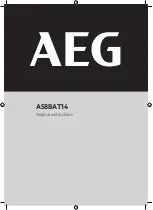35
CONNECTING T O PC
Turn on the action camera and connect it to the USB port of
the PC via the supplied USB cable. The action camera will enter
MSDC mode and will be displayed on your cameras screen.
Once connected to the PC the driver will automatically install.
Now you can view the photos or videos taken by action camera
on the PC/Mac.
Note: when watching the videos on your computer, please
ensure you are using the latest version of your media player.
USING T H E R E M O T E CON TROL
The remote control uses 2.4GHz wireless technology so you
don’t need to point it towards the camera for it to work. The
remote control has a 10-15m working range. The remote
Содержание EXTREME X5
Страница 1: ......
Страница 9: ...8 11 HDMI socket 12 USB socket 13 Speaker 14 Reset 15 Tripod hole 16 Lens...
Страница 17: ...16 When in Video mode the below screen will show 7 6 5 4 3 2 01 58 1...
Страница 25: ...24 When in Photo mode the below screen will show 99 7 6 4 3 2 1 5...
Страница 28: ...27 1 Playback mode 2 The time 3 Exit 4 Pause 5 Video car protect File 6 Lock 5 1 2 0 300 3 4 6...
Страница 34: ...33 CONNECTIONS CONNECTING TO HDTV The action camera can be connected to a HDTV via a Mini...