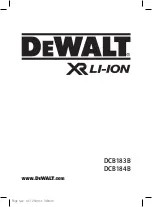19
taking still photos:
【
12M
】
/
【
10M
】
/
【
9M
】
/
【
8M
】
/
【
5M
】
/
【
3M
】
/
【
1M
】
/
【
VGA
】
Quality
Select a lower image quality to decrease the
image size in order to take more images.
There are three options for choice:
【
Super Fine
】
/
【
Fine
】
/
【
Normal
】
Sharpness
You can set the level of sharpness in the
images taken with your camera. The
sharpness level dictates if the edges of
objects in the image are more or less
distinct.
【
Sharp
】
/
【
Normal
】
/
【
Soft
】
Exposure
Set the exposure value manually to
compensate for unusual lighting conditions
:
【
3
】
/
【
2
】
/
【
1
】
/
【
0
】
/
【
-1
】
/
【
-2
】
/
【
-3
】
Содержание EXTREME X3
Страница 1: ......
Страница 9: ...8 8 LCD Screen 9 Tripod Slot 10 Reset 11 HDMI Jack 12 Mode button 13 Waterproof Case 12 13...
Страница 25: ...24...
Страница 27: ...26...
Страница 32: ...31 4 Welcome menu will appear Press Next...
Страница 33: ...32 5 Select the Review organize And group items to import...
Страница 34: ...33 6 Press on More options to select the directory where you want your files saved...
Страница 35: ...34 7 Press OK 8 Press Import to start transfer image to your computer...