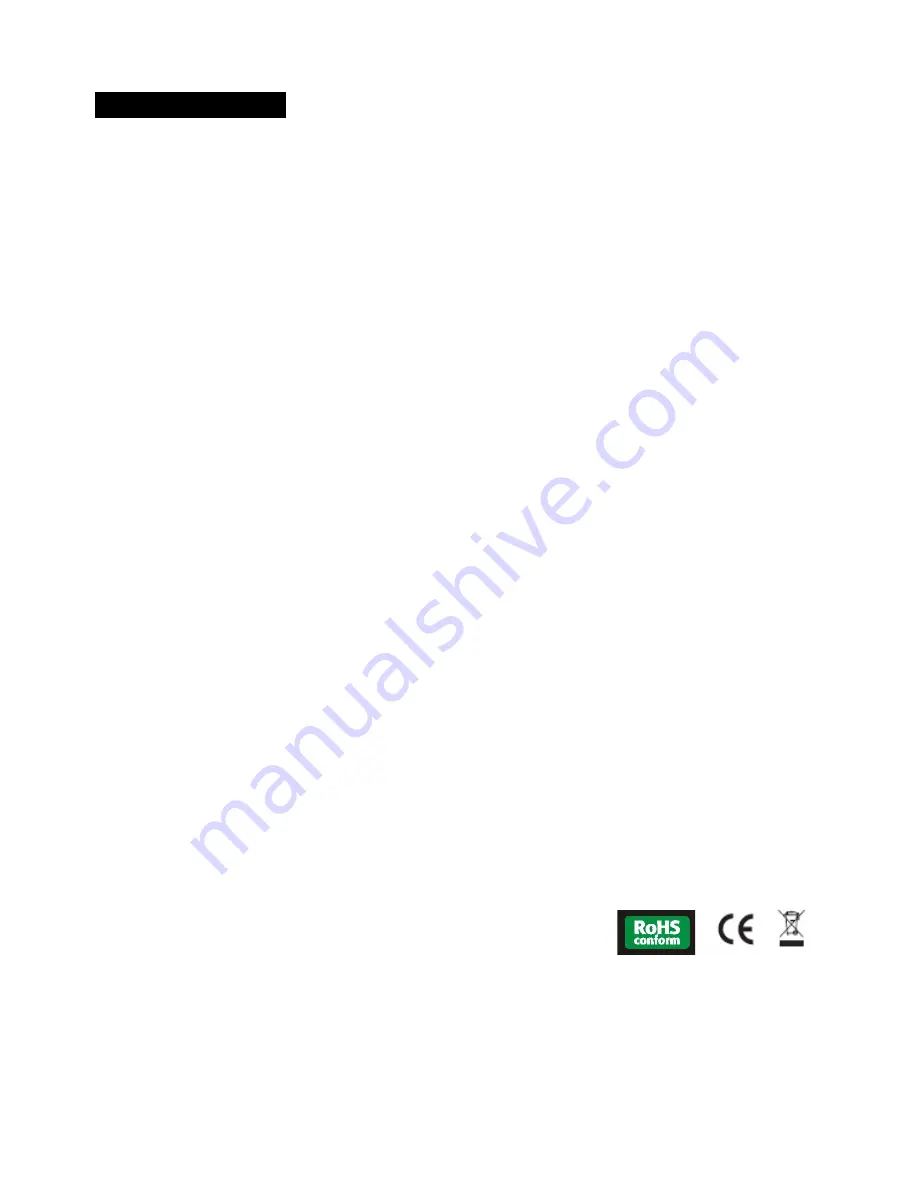
12-
3.4 Static colour mode
Press the “mode” above 2 seconds, switch into 5 working modes, when it shows “COL”,it is
the static color mode.
Press the “mode” button, when it shows “1.-r” or “2.rg”or “3.-g”or “4.gb”or “5.-b”or “6.rb”or
“7.FL”or “8.0F”. Press the “up” or “down” to choose the single color.
Press the “mode”, show “F.xx” (00~99). Press the “up” or “down” to adjust the single color
strobe speed.







