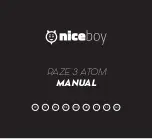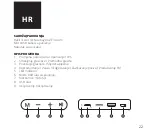12
FM RADIO MODE
Insert the enclosed USB cable, which serves as an antenna, into the micro USB port (6). Power
on the speaker and press button (1) to switch over to FM radio mode. Press button (4) to
power on the automatic station search function. Press the same button again to stop sear-
ching for a station. You may then choose between stations by pressing buttons (2) and (3).
PLAYBACK MODE VIA USB AND MICRO SD CARD
The speaker will automatically switch over to the relevant mode and begin playing music after
you insert a micro SD card into its slot (7) or into the USB flash disk (8).
TRUE WIRELESS (TWS) CONNECTION
With the help of True Wireless (TWS) you can connection two Niceboy RAZE 3 Atom speakers
to one device and simultaneously play music through both.
1. Power on both Niceboy RAZE 3 Atom speakers and ensure they are not connected any
other Bluetooth device (mobile, laptop, etc.)
2. Press and hold button (1) on one of the speakers. An audio signal will announce the suc-
cessful connection of both speakers and both speakers’ LED diodes will shine blue.
3. Now you may open the Bluetooth settings on your own device. Select “Niceboy RAZE 3
Atom” from the list of available devices. Successful pairing is announced by an audio signal.
To disconnect the speakers, press and hold button (1).