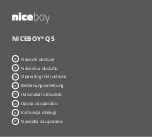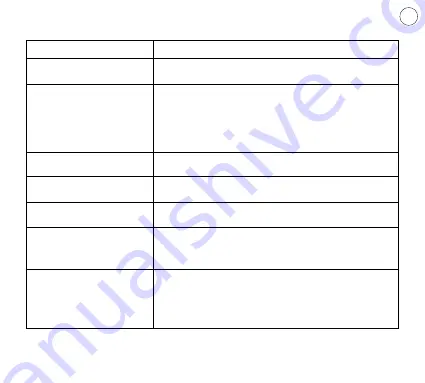
13
EN
BUTTON DESCRIPTION
Name
Description
Button (OFF/ON)
1.
Press shortly to turn on the camera.
2.
Press for 3 seconds to turn off.
Tlačítko (potvrzení, fotografie)
1.
Press shortly to take picture in the Photo mode.
2.
Press shortly to activate Emergency Recording in the
REC mode.
3.
Press shortly to in Menu
4.
Press shortly to play/pause video in the Play mode
REC button
1.
Press shortly to turn Off/On recording.
Mode button (MODE)
1.
Press shortly to activate the mode (REC mode, Photo mode,
Play mode).
Menu button
1.
Press shortly to activate menu.
UP button
1.
Press shortly to return to video file playing.
2.
Press shortly to return to a previous file in the Play mode.
3.
Press shortly to zoom in while shooting.
4.
Press shortly to move upward in the menu.
DOWN button
1.
Press shortly to fast forward while playing a video file.
2.
Press shortly to skip to the next file in the Play mode.
3.
Press shortly to zoom out while recording.
4.
Press shortly to activate/deactivate sound while not in the
Play mode.
5.
Press shortly to move downward in the menu.
Содержание PILOT Q5
Страница 42: ...42...