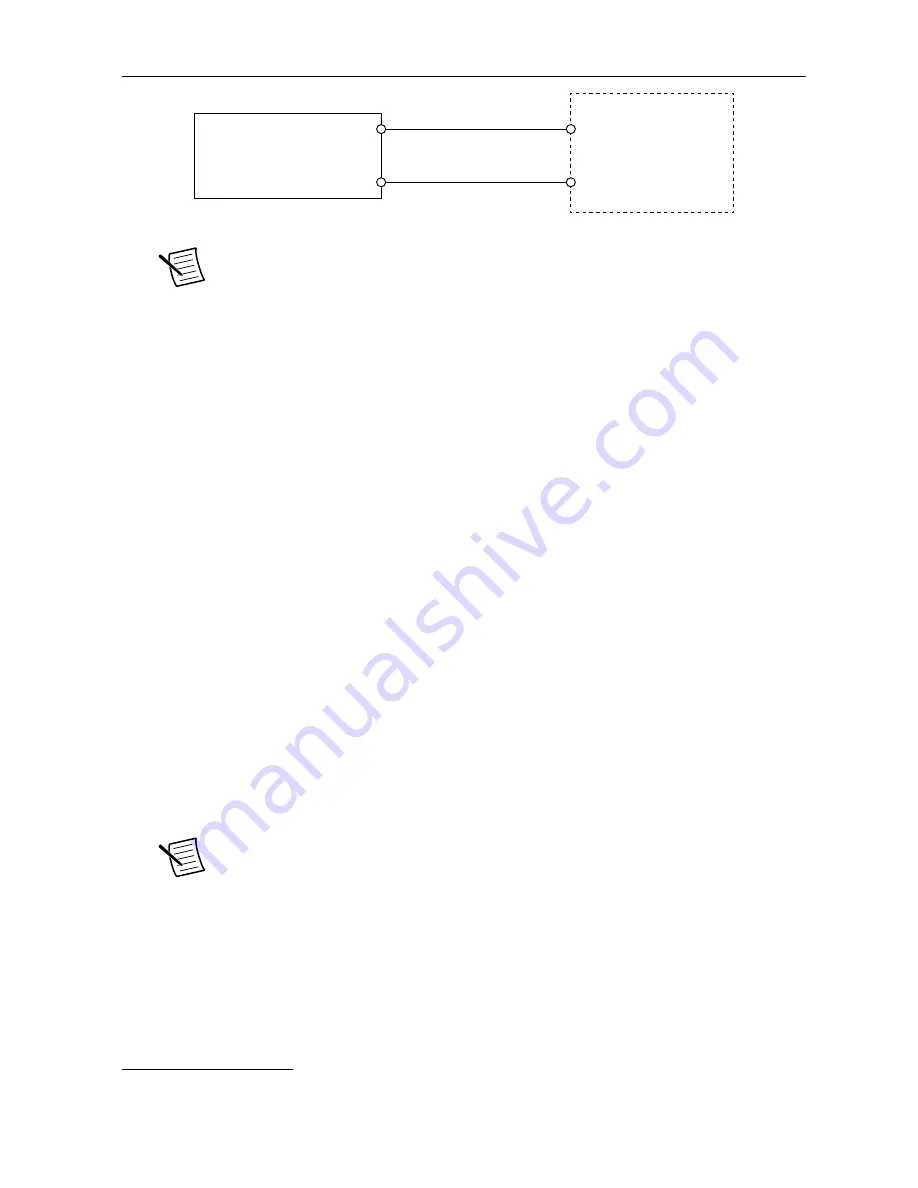
Figure 3. NI 9144 Power Connections
Power Connector
C
V
Power Supply
+
–
Note
The C terminals are internally connected to each other.
4.
Tighten the terminal screws on the power connector to 0.20 N · m to 0.25 N · m
(1.8 lb · in. to 2.2 lb · in.) of torque.
5.
Install the power connector on the front panel of the NI 9144.
6.
Tighten the power connector screw flanges to 0.3 N · m to 0.4 N · m (2.7 lb · in. to
3.5 lb · in.) of torque.
7.
Power on the power supply.
Connecting the NI 9144 to an NI Master Controller
Before you connect the NI 9144 to an NI master controller, you must setup and connect the NI
master controller to a network. Refer to your master controller documentation on ni.com/
manuals for setup information.
NI recommends that you install a private network segment for your deterministic Ethernet
expansion devices. Slave devices cause network flooding on a standard network. Non-
EtherCAT frames jeopardize the system performance and determinism on an EtherCAT
network. Refer to the EtherCAT Technology Group Web site at
www.ethercat.org
for more
information.
What to Use
•
NI 9144
•
NI Master Controller
2
•
Category 5 Ethernet Cable
Note
To prevent data loss and to maintain the integrity of your EtherCAT
installation, do not use a CAT-5 Ethernet cable longer than 100 m. NI
recommends using a CAT-5 or better shielded twisted-pair Ethernet cable
What to Do
Connect the NI 9144 to the NI master controller as shown in the following figure.
2
For supported NI master controllers, visit
ni.com/info
and enter the Info Code
ecatmaster
.
8
|
ni.com
|
NI 9144 Getting Started Guide











