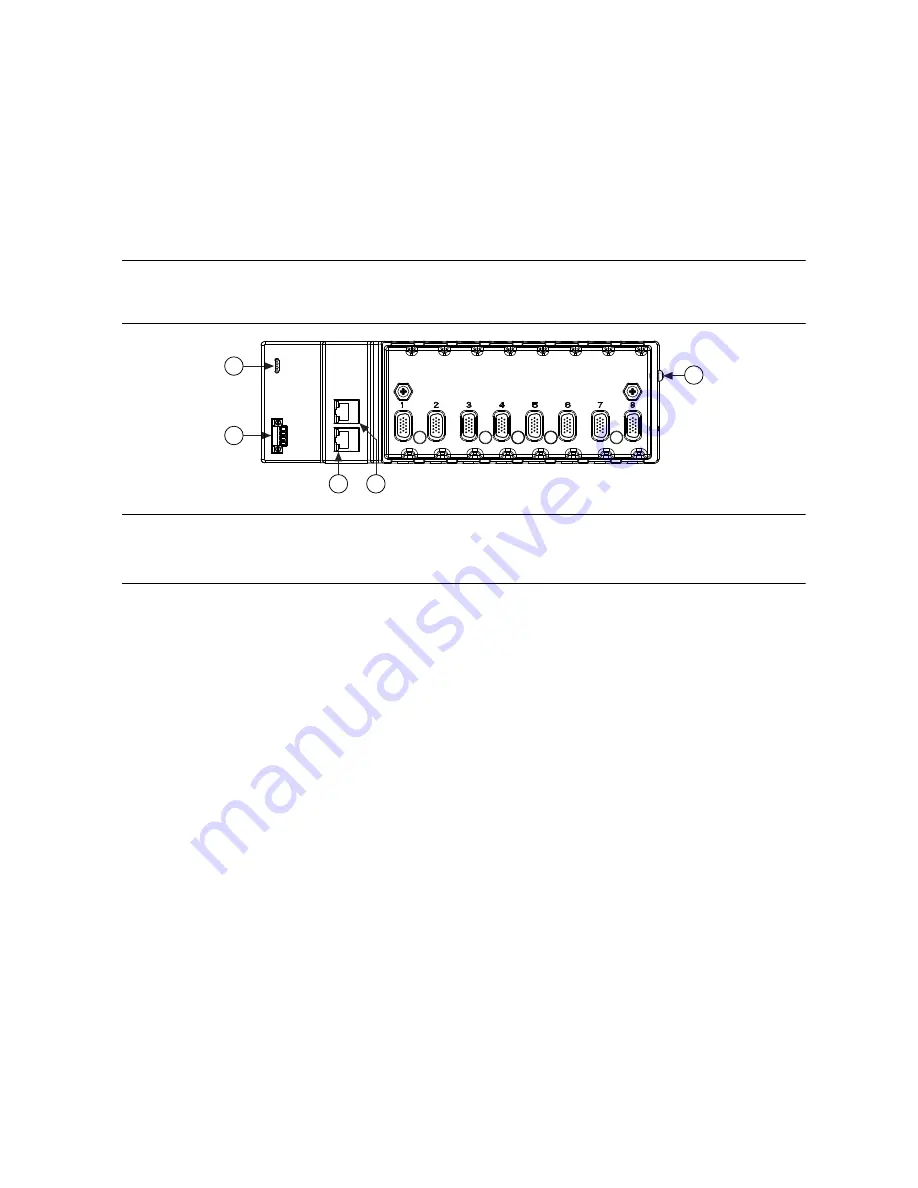
3.
Align the C Series module with a slot and seat it in the slot until the latches lock in place.
Removing C Series Modules
Verify that power is not connected to the I/O connector(s) on the C Series module before you
remove a module from the NI 9144. If the system is in a nonhazardous location, the NI 9144
can be powered on when you remove modules.
Connecting the NI 9144
The NI 9144 has the following connectors and LEDs.
Figure 2. NI 9144
2
1
5
3
4
1. LEDs
2. Power Connector
3. OUT Port
4. IN Port
5. Grounding Terminal
Connecting the NI 9144 to Ground
You must connect the NI 9144 grounding terminal to the grounding electrode system of the
facility.
What to Use
•
Ring lug
•
Wire, 2.0 mm
2
(14 AWG) or larger
•
Screwdriver, Phillips #2
What to Do
Complete the following steps to ground the NI 9144.
1.
Attach the ring lug to the wire.
2.
Remove the grounding screw from the grounding terminal on the NI 9144.
3.
Attach the ring lug to the grounding terminal.
4.
Tighten the grounding screw to 0.5 N · m (4.4 lb · in.) of torque.
5.
Attach the other end of the wire to the grounding electrode system of your facility using a
method that is appropriate for your application.
6
|
ni.com
|
NI 9144 Getting Started Guide
















