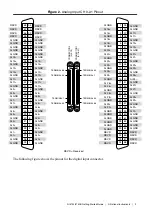Table 1.
FlexRIO Documentation Locations and Descriptions (Continued)
Document
Location
Description
Specifications
document for your
adapter module
Available from the Start menu
and at
.
Contains specifications for your
adapter module.
LabVIEW FPGA
Module Help
Embedded in
LabVIEW Help
and at
.
Contains information about the
basic functionality of the
LabVIEW FPGA Module.
Real-Time Module
Help
Embedded in
LabVIEW Help
and at
.
Contains information about real-
time programming concepts, step-
by-step instructions for using
LabVIEW with the Real-Time
Module, reference information
about Real-Time Module VIs and
functions, and information about
LabVIEW features on real-time
operating systems.
FlexRIO Help
Available from the Start menu
and at
.
Contains information about the
FPGA module front panel
connectors and I/O, controller for
FlexRIO front panel connectors
and I/O, programming
instructions, and adapter module
component-level IP (CLIP).
FlexRIO Adapter
Module Development
Kit User Manual
Available from the Start menu
at
Start
»
All Programs
»
National Instruments
»
NI
FlexRIO
»
NI FlexRIO
Adapter Module Development
Kit
»
Documentation
.
Contains information about how
to create custom adapter modules
for use with FlexRIO FPGA
modules.
LabVIEW Examples
Available in NI Example
Finder. In LabVIEW, click
Help
»
Find Examples
»
Hardware Input and Output
»
FlexRIO
.
Contains examples of how to run
FPGA VIs and Host VIs on your
device.
NI 5752/5752B Getting Started Guide
|
© National Instruments
|
3