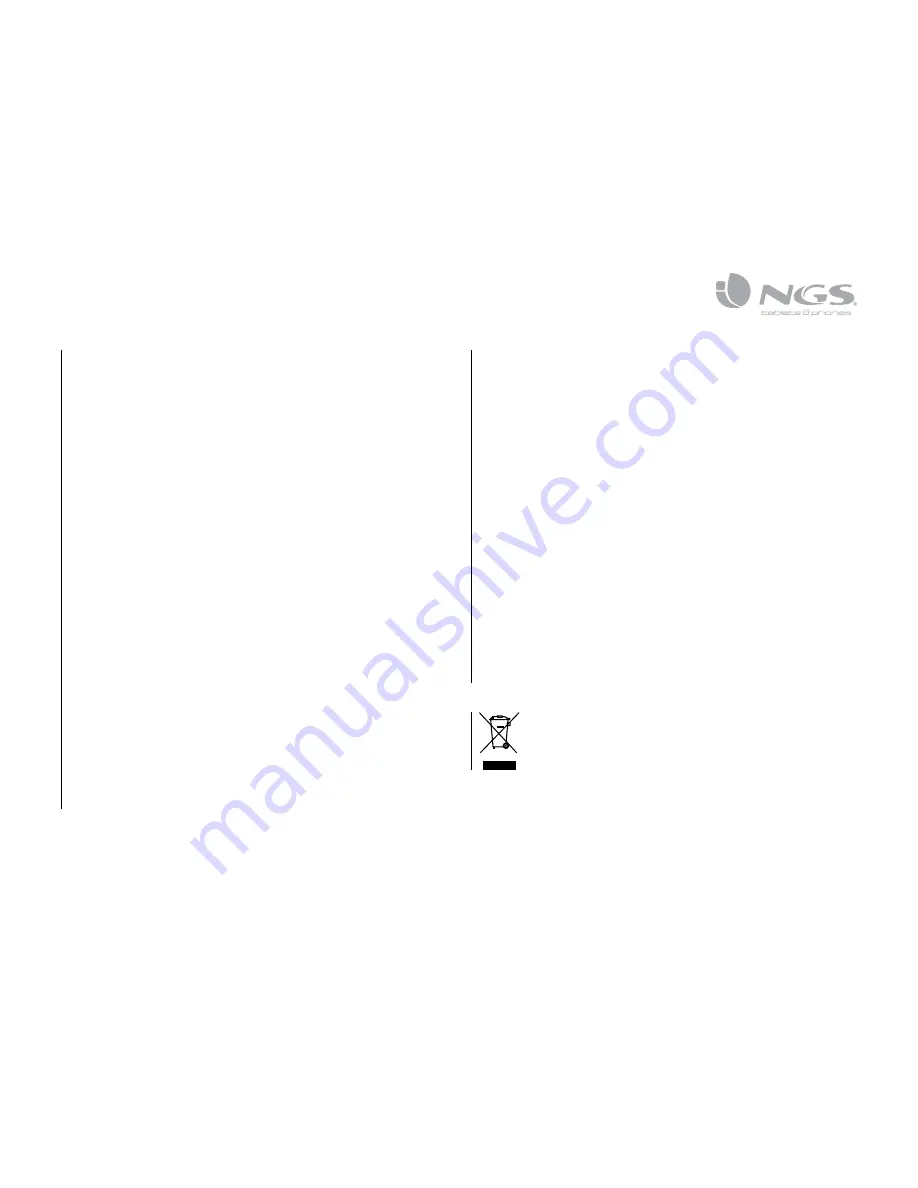
5
USER’S MANUAL
PROTECT YOUR HEARING
The headset is able to provide extreme high volume and sharp tone.
Exposure to such a sound may cause permanent hearing impairment. The
volume level may differ due to your phone settings, the answering and
volume settings, and the environmental factors. Before using this device,
please read the safety guide below.
Safety guide
Perform the following steps before use:
• Minimize the volume before wearing the headset. Then, adjustthe volume to a proper
level slowly aftaryou wear it.
• During operation, keep the volume as low as possible. Avoid using the device in noisy
surroundings, as you may have to increase the volume. If you have to increase the
volume, control the speed for volume adjusting.
Others
• If you feel uncomfortable ora drumming in your ears, stop using the headset and seek
medical assistance immediately.
• Continuous exposure to high volume may have you adapted to the volume level. This
may result in permanent hearing loss without causing discomfort
Note:
• It is dangerous and illegal (in some jurisdictions) to use the headset when you are
driving a car, a motorcycle, ship, ora bike. Acquaint yourself with the local laws and
regulations. If you have to use the headset while working on activities that require
attention to be focused on, be careful. In this case, take off the headset ortum it off to
avoid distraction, and thus the occurrence of accidents or hurts.
• Keeping the device out of the reach of small children:
The packing products and the plastic bags for the accessories are not toys. The
bag itself and those small fittings inside may cause suffocation. Do not attempt to
disassemble the device. No parts embedded can be replaced or repaired by users.
Only authorized dealers or maintenance centers can disassemble this product
Forchanges ofany parts due to any reasons, including normal wear, break, or
damages, contact your dealer.
• Keep the product away from raindrops or other liquids.
• Do not use your headset at areas with flammable gases. This may cause a fire.
If at any time in the future you should need to dispose of this product please note that:
Waste electrical products should not be disposed of with household waste. Please recycle where
facilities exist.
Check with your Local Authority or retailer for recycling advice.
(Waste Electrical and Electronic Equipment Directive)
WARRANTY
Limited warranty. NGS warrants that any hardware products accompanying this documentation shall be free
from significant defects in material and workmanship for a period of two (2) years, three (3) years or five
(5) years from the date of purchase. NGS’s limited warranty is non-transferable and is limited to the original
purchaser. This warranty gives you specific legal rights, and you may also have other rights, which vary under
local laws.
Remedies. NGS’s entire liability and the user’s exclusive remedy for any breach of warranty shall be, at NGS’s
option, to: (a) repair or replace the hardware, or (b) refund the price paid, provided that the hardware is
returned to the point of purchase or such other place as NGS may direct, with a copy of the sales receipt. Any
replacement hardware will be warranted for the remainder of the original warranty period. These remedies
are void if failure of the hardware has resulted from accident, abuse, misapplication, or any unauthorized
repair, modification or disassembly. Besides, as it regards wireless devices, such remedies are void if the
batteries used are different from those recommended by NGS. On request of NGS, the user shall provide a
dated proof of original purchase or a dated summary invoice.
Disclaimer of warranty. The warranties expressly set forth in this agreement replace all other warranties. NGS
and its suppliers expressly disclaim all other warranties, including, but not limited to, the implied warranties
of merchantability and fitness for a particular purpose and noninfringement of third-party rights with
respect to the hardware, software, documentation and any other materials provided by NGS or its suppliers,
and any warranties of non-interference or accuracy of informational content. No NGS dealer, agent, or
employee is authorized to make any modification, extension, or addition to this warranty. Some jurisdictions
do not allow limitations on how long an implied warranty lasts, so the above limitation may not apply to you.
Limitation of liability. In no event will NGS or its suppliers be liable for any costs of procurement of substitute
products or services, lost profits, loss of information or data, or any other special, indirect, consequential, or
incidental damages arising in any way out of the sale of, use of, or inability to use any NGS product or service,
even if NGS has been advised of the possibility of such damages. In no case shall NGS and its suppliers’
total liability exceed the actual money paid for the NGS producer or service giving rise to the liability Some
jurisdictions do not allow the exclusion or limitation of incidental or consequential damages, so the above
limitation or exclusion may not apply to you. The above limitations will not apply in case of personal injury
where and to the extent that applicable law requires such liability.
Returns Procedure. Any item to be returned or exchanged, other then those that are processed through the
seller or dealer for services, please directly contact NGS. You will find NGS disclaimer’s address and phone
numbers on the provided documentation, and on NGS website www.ngs.eu.






































