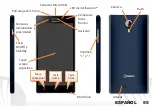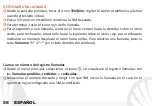43
ENGLISH
MANAGING CALLS
From the main screen touch the
Phone
icon; use the virtual keypad to enter the desired
phone number.
Press the handset icon of desired SIM.
To end the call press the red end call key.
To answer a call, drag the phone icon to the right onto the green handset; to reject it,
drag it to the left onto the red handset, to reject with a message drag the phone icon
upwards. To silence an incoming call, press
Volume "+"
or
"-"
(on the right side of the
phone).
Call a number from the call log
From the main menu, first select the
Phone
App and then the icon; this will display
the call logs with the
missed, received
and
outgoing calls.
In case no default SIM has been set, select the desired number and choose which SIM to
call with.