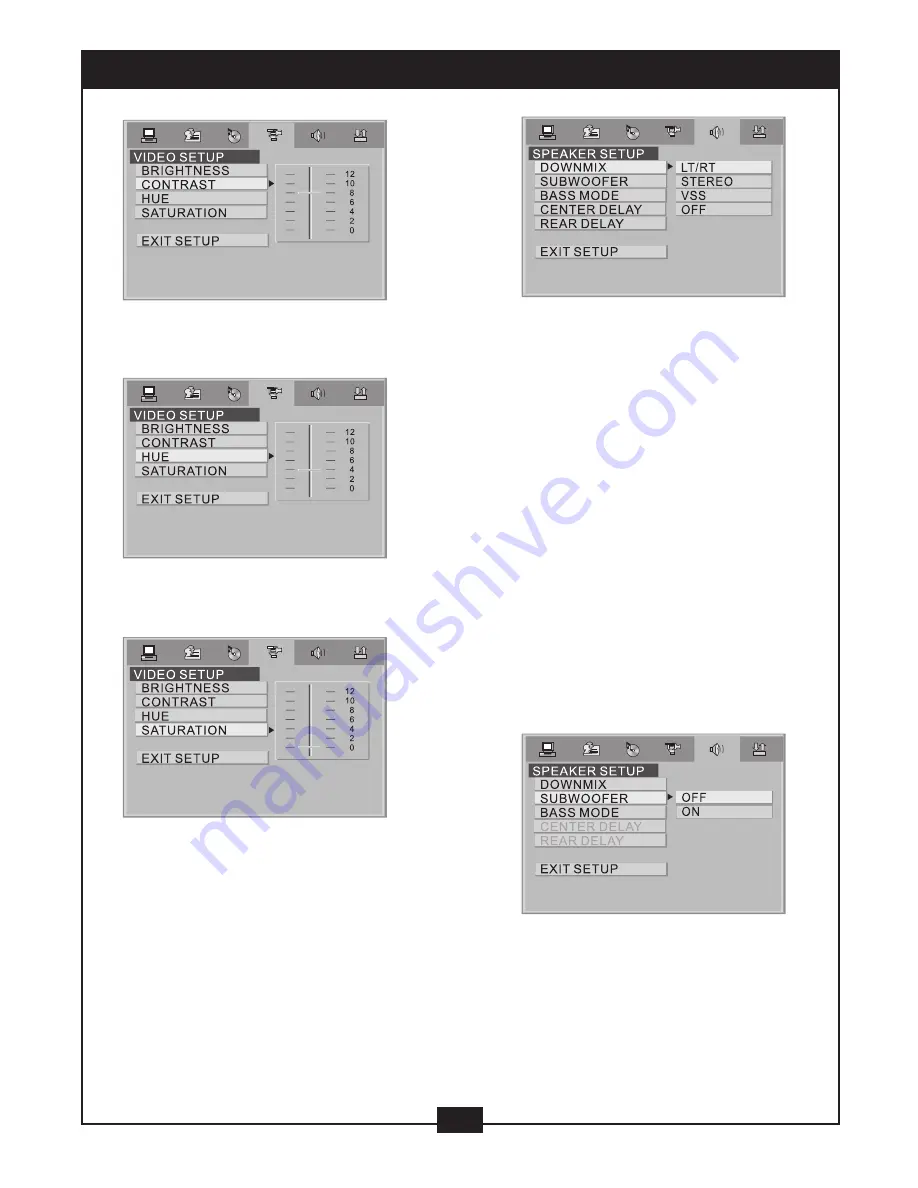
*
CONTRAST
Use the Up and Down arrow button to move
the scroll indicator and adjust the contrast.
*
HUE
Use the Up and Down arrow button to move
the scroll indicator and adjust the hue.
*
SATURATION
Use the Up and Down arrow button to move
the scroll indicator and adjust the saturation.
e)
SPEAKER SETUP
The speaker setup options are illustrated
below.
25
SETUP MENU SYSTEM
*
DOWNMIX
Use the Up and Down arrow button to move
the scroll and adjust the saturation.
• LT/RT: Choose this setting and it will sound
like in a movie theatre if the original movie
the disc was recorded from was encoded
in the Pro Logic Dolby Digital format.
• STEREO: Choose this setting, when
5.1-channel sound playing, two channels
of signals will be outputted from the left
and right soundtrack; when 2-channel
soundplaying, stereo signal will be
outputted.
• VSS: Choose this setting when a disc
is recorded with 5.1 channel sound. The
fictitious surround soundtracks effect will
be heard from the main soundtrack.
• OFF: Choose this setting to output the 5.1-
channel sound.
*
SUBWOOFER
There are two settings in this option:
OFF/ON. When ON is chosen, the player
will auto detect the subwoofer input
then output it. When OFF is chosen, the
subwoofer input will not be outputted.





















