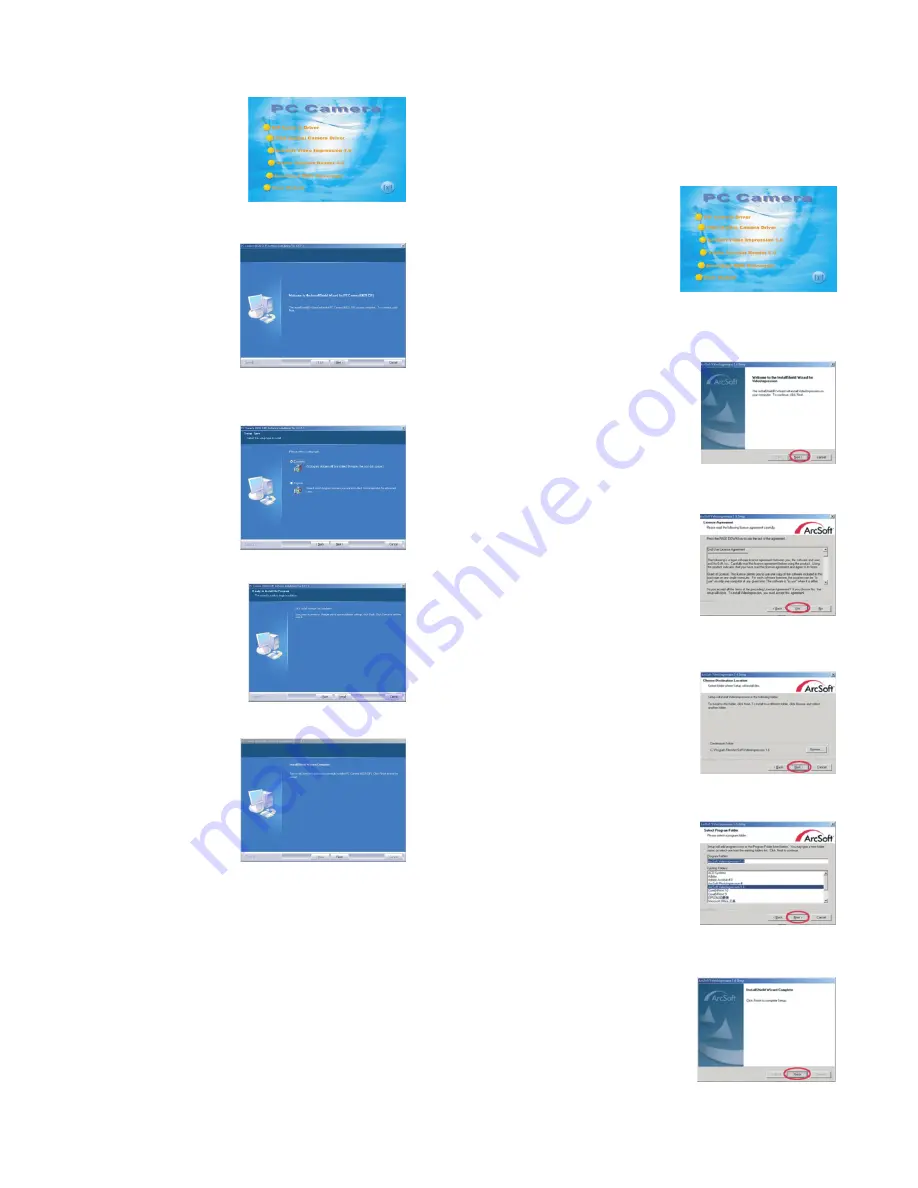
4
Driver Installation
•
Insert CD-Disc and select your Camera
Driver.
•
Click "Next".
•
Select a setup type and click "Next".
•
Click "Install".
•
Click "Finish".
Software Installation
Arcsoft Video Impression 1.6
•
Turn on computer and insert CD
Installation Disc into your CD-ROM drive.
•
Select and click "Arcsoft Video Impression
1.6".
•
Click "Next".
•
Click "Yes".
•
Click "Next".
•
Click "Next".
•
Click "Finish".























