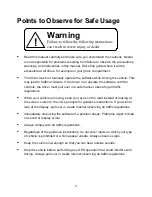15
Screen
Tap
in the settings menu, the screen will display as below:
This item is used to calibrate the sensitivity of the touch screen. Tap the center of “+” as it
moves around the screen. If you touch the center of “+” every time, it will disappear after
having moved through a cycle (center
ė
top left corner
ė
bottom left corner
ė
bottom right
corner
ė
top right corner). Tap the screen to return to the settings menu.
Note:
If “+” doesn’t disappear, you should calibrate again.
Volume
Tap
in the settings menu to enter
Volume
settings menu for volume adjusting, as
shown below:
Tap the
buttons to adjust the volume. Then tap
to confirm or tap
to
cancel.
General Setup
Содержание Q4-01
Страница 1: ...8 U ITEM Q4 01 z olit r u J a r V z a UJ a o nextar a AUTOMOTIVE NAVIGATION SYSTEM GPS C I...
Страница 25: ......
Страница 26: ......
Страница 27: ...8 U ITEM Q4 01 z oIn I U 0 I V Z UJ 0 I nextar u AUTOMOTIVE NAVIGATION SYSTEM GPS 0 V...
Страница 82: ......
Страница 83: ......
Страница 86: ...n a PRODUCT REGISTRATION 1661 FAIRPLEX DRIVE LA VERNE CA 91750 USA Place Postage Here...