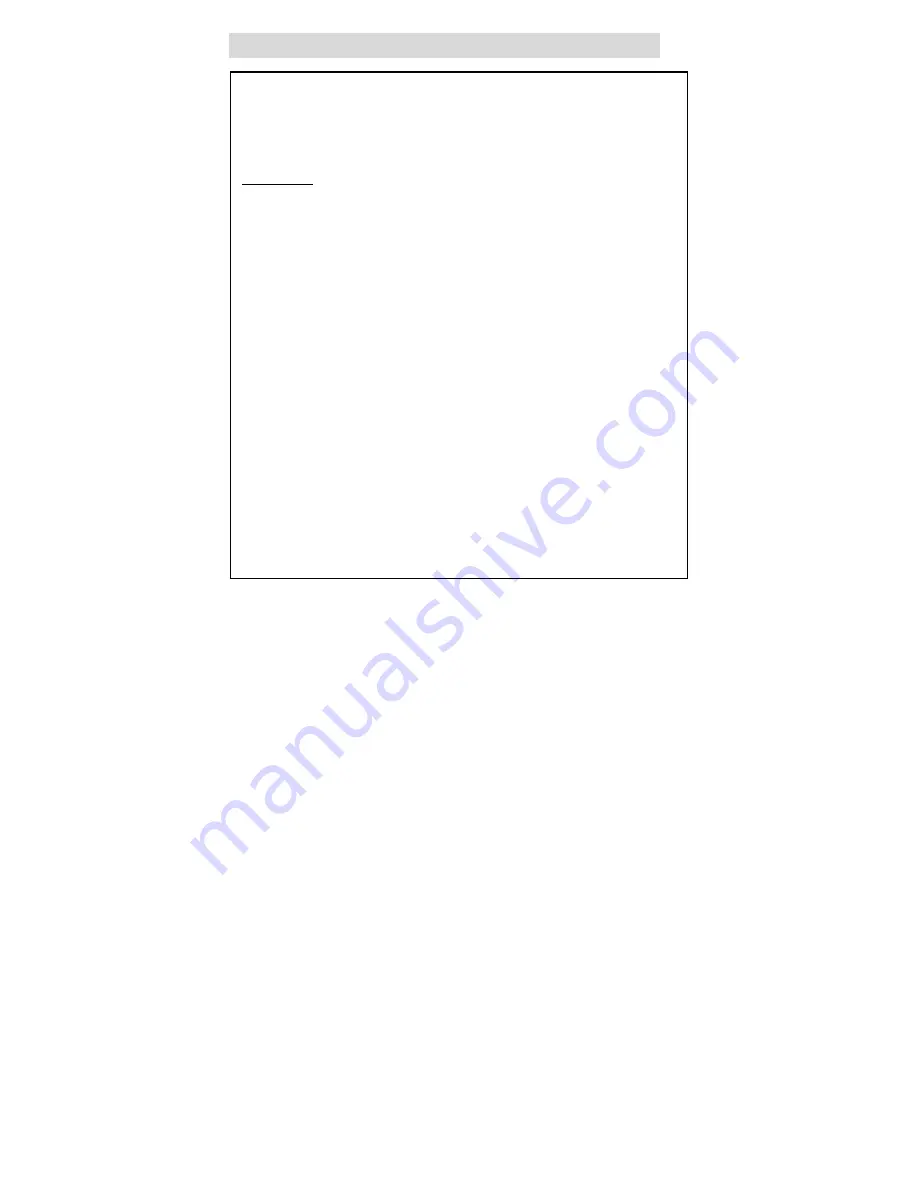
- 24 -
Play Functions
Playing a JPEG disc
JPEG is a common picture format that has small file size and low quality loss rate
of picture. Hundreds of pictures can be stored in a disc in this format. In order to
utilize real digital album, use film to make a ”PICTURE CD” in JPEG format.
OPERATION
1. Normal Playback
Load a JPEG disc. OSD will display the menu (the left side is the main menu and
the right side is submenu). Press the direction buttons to choose item and then
press Enter to confirm your selection.
◆
Many discs have other items besides pictures.
◆
Use left/right button to move cursor to playback mode column, use the
UP/DOWN button to confirm
.
2. Picture Rotation
Press direction buttons on the remote control to rotate pictures when browsing
JPEG files. Once another picture is selected, rotate function will stop.
There are four kinds of modes for rotation, you can press different direction
buttons to rotate the picture.
NOTE:
Because of the different methods of production, some JPEG discs cannot
be browsed with rotation.


















