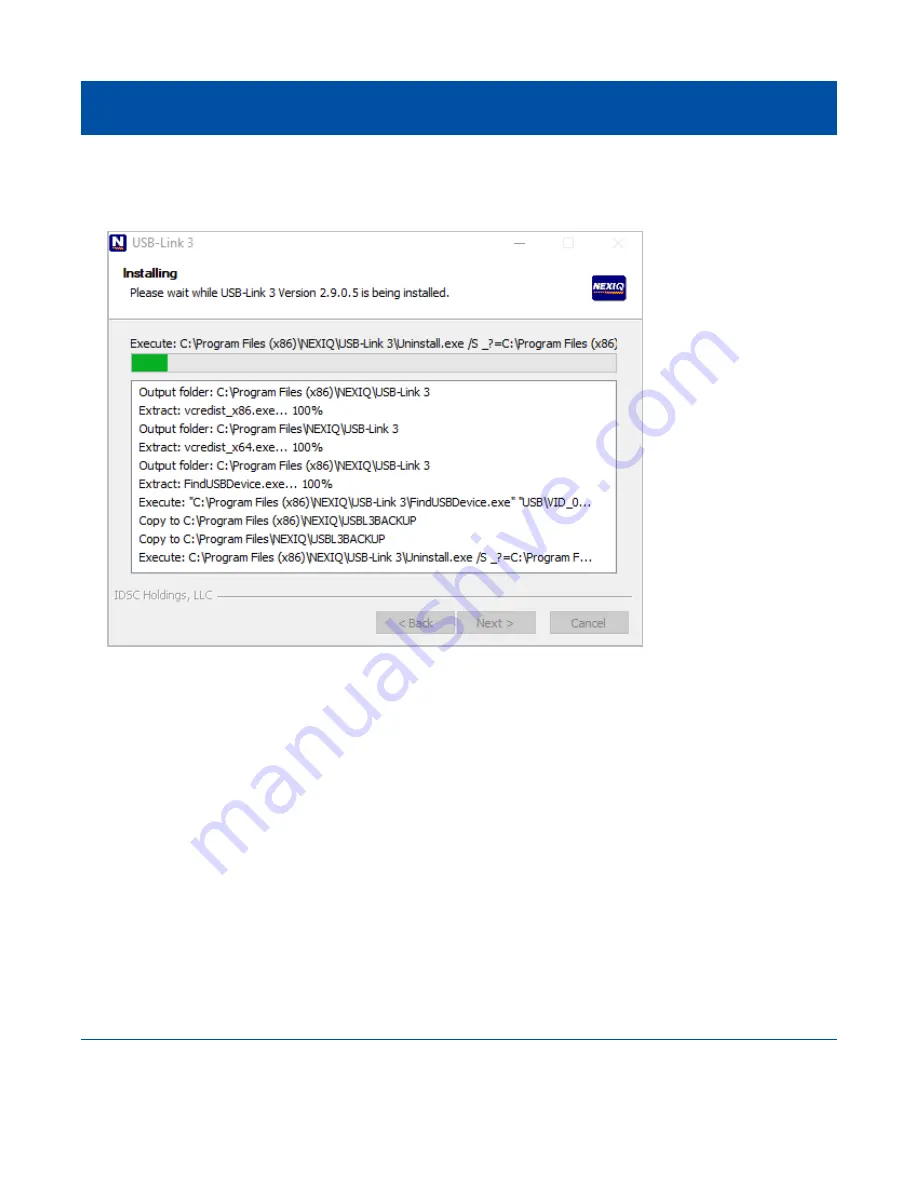
USB-Link™ 3 Installation and Setup Manual
Chapter 3: Installing the Drivers and Setting Up the Device
When the installation begins, the following screen is displayed.
10
Click
Install
to continue.
11
Wait briefly while the installation continues.
23
Figure 3.5
Installation Screen