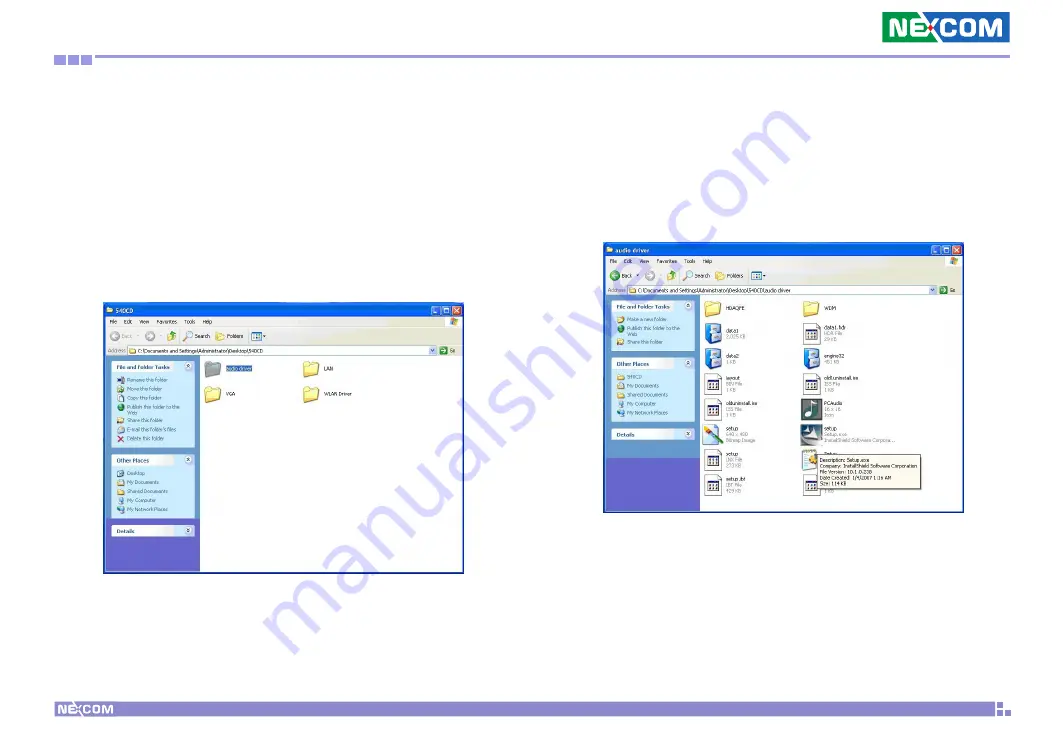
Copyright © 2009 NEXCOM International Co., Ltd. All Rights Reserved.
59
NDiS 541 User Manual
Appendix B: Audio Driver Installation and Settings
a
PPendix
B: a
udio
d
riVer
i
nstallation
and
s
ettings
Installing the Audio Driver
1. Insert the provided CD into a CD-ROM drive.
2. Open the Audio Driver folder.
3. In the Audio Driver folder, run Setup.


























