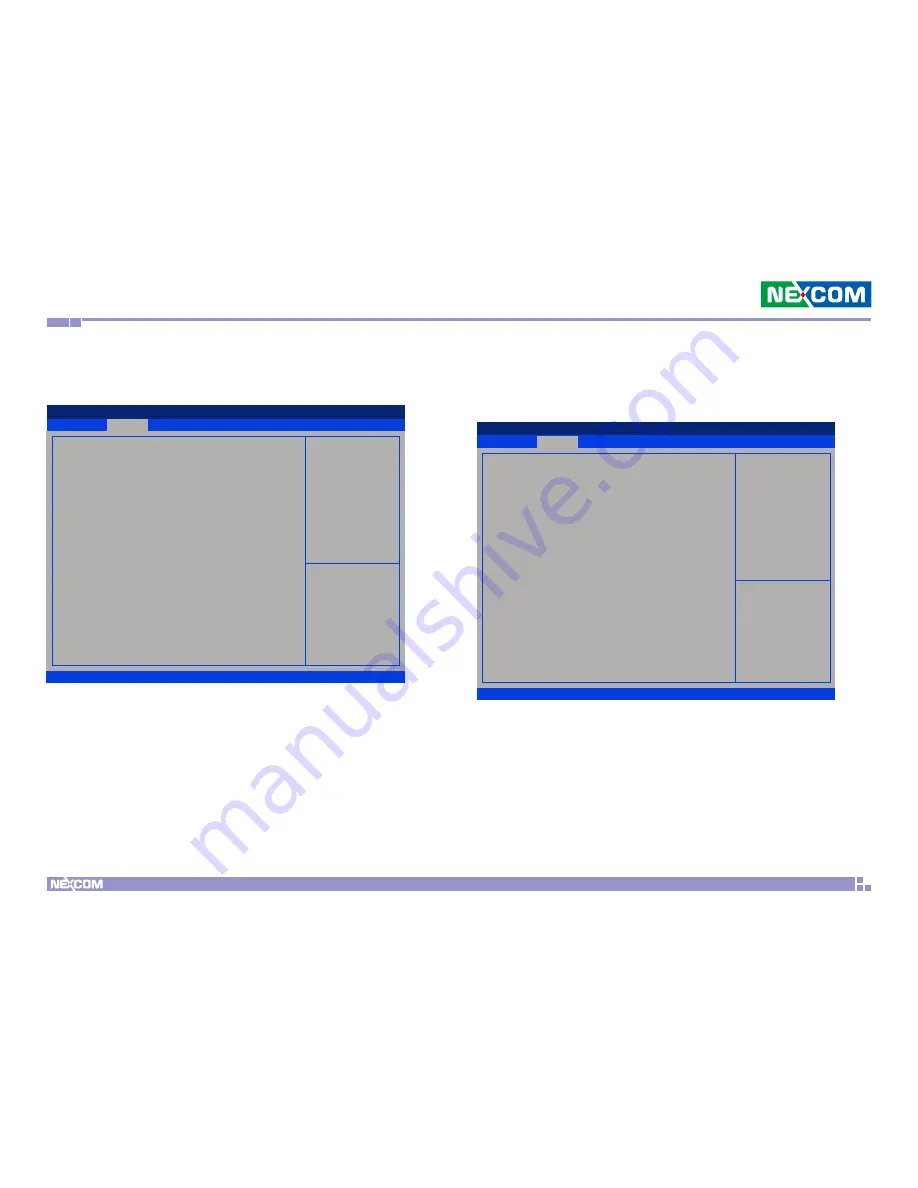
Copyright © 2012 NEXCOM International Co., Ltd. All Rights Reserved.
39
NDiS M422 User Manual
Chapter 4: BIOS Setup
Serial Port 1 Configuration
This section is used to configure serial port 1.
Serial Port
Enables or disables the serial port.
Advanced
Version 2.14.1219. Copyright (C) 2011 American Megatrends, Inc.
Aptio Setup Utility - Copyright (C) 2011 American Megatrends, Inc.
→←: Select Screen
↑↓: Select Item
Enter: Select
+/-: Change Opt.
F1: General Help
F2: Previous Values
F3: Optimized Defaults
F4: Save & Exit
ESC: Exit
Enable or Disable Serial Port
(COM)
Serial Port 1 Configuration
Serial Port
Device Settings
[Enabled]
IO=2F8h; IRQ=3;
H/W Monitor
This section is used to monitor hardware status such as temperature, fan
speed and voltages.
Advanced
Version 2.14.1219. Copyright (C) 2011 American Megatrends, Inc.
Aptio Setup Utility - Copyright (C) 2011 American Megatrends, Inc.
→←: Select Screen
↑↓: Select Item
Enter: Select
+/-: Change Opt.
F1: General Help
F2: Previous Values
F3: Optimized Defaults
F4: Save & Exit
ESC: Exit
Pc Health Status
System temperature1
System temperature2
CPU temperature
Fan1 Speed
Vcore
12V
5V
3.3V
: +38 C
: +68 C
: +121 C
: 5075 RPM
: +1.032 V
: +11.776 V
: +5.012 V
: +3.369 V
System Temperature 1 to System Temperature 2
Detects and displays the current temperature of system 1 and 2.
CPU Temperature
Detects and displays the current CPU temperature.
Fan1 Speed
Detects and displays Fan1 speed.
























