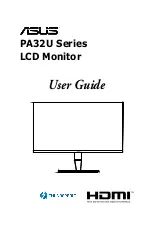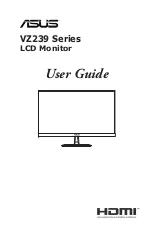PRODUCT SPECIFICATIONS
Display Specification
Screen Size
27''
Aspect Ratio
16:9
Brightness(MAX)
350 cd/m²
Contrast Ratio
1000:1
Resolution
2840(H) x 2160(V) @ 60 Hz, downward compatible
Response Time
5ms(G2G)
Viewing Angle
178°/178°(CR=10)
Color Support
1.07G
Filter
3D Combo
Pixel Pitch
0.155(h)x0.155(v)
Active Display Area
596.16(H)x335.34(V)
INPUT
Connector
HDMI 2.0*2, USB. DP1.2, Audio Out
Features
Plug&Play
Supported
FreeSync
Yes
HDCP
Version 2.2
Audio
3W(x2)
VESA Mount
100x100mm
Cabinet Color
Plastic Case(Front Cover, Back Case, Stand)
Power
Power Consumption
≤50W
Stand By Power
0.5W
Type
DC 24V 2.7A
11