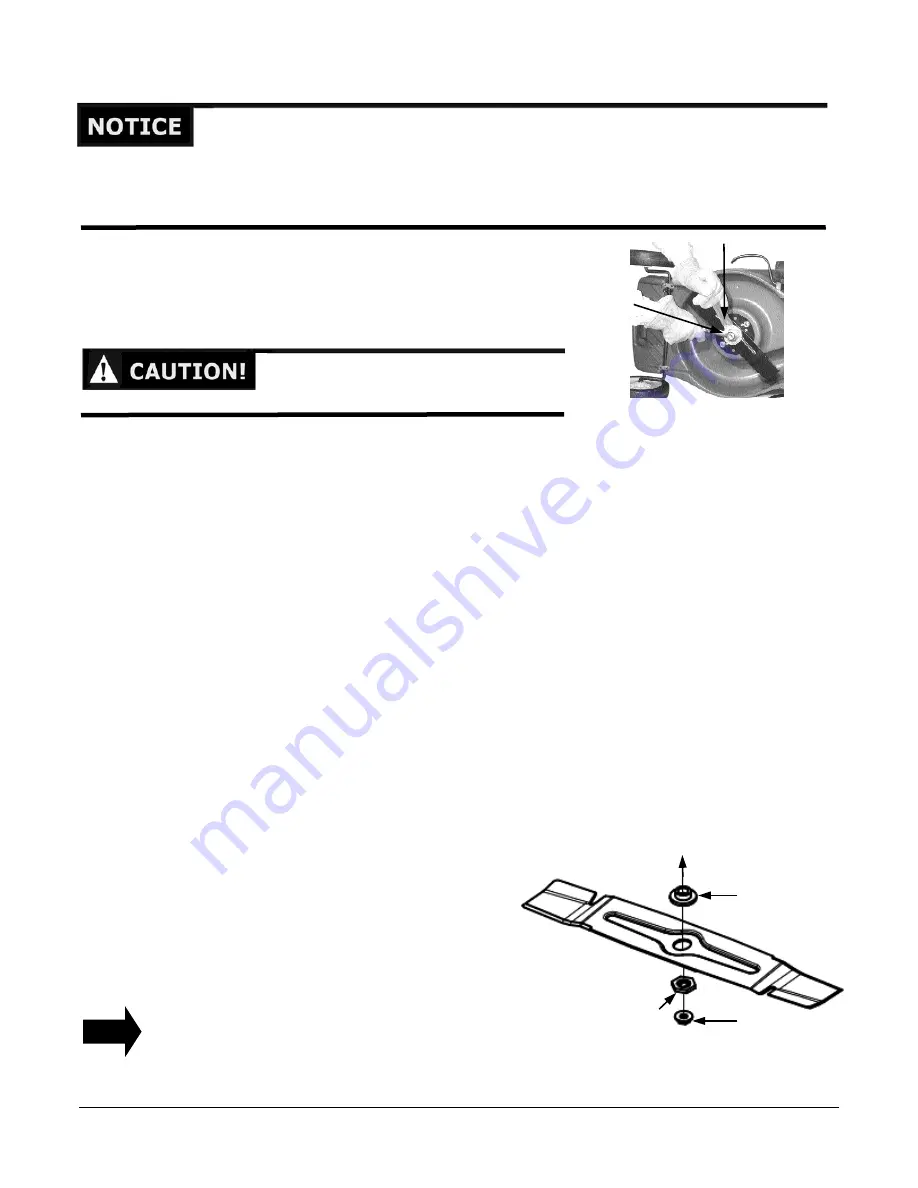
NEUTON CE5.3
Battery-Powered Mower
-
Safety & Operating Instructions
17
Removing and Attaching the Blade
•
You must remove the Blade to sharpen it.
•
Always check the Blade for sharpness, damage, and tightness before and after each use. If the Blade is bent or damaged,
replace the Blade promptly.
•
Replace the Blade when worn, damaged, or at least every five (5) years.
Tools and Supplies Needed:
•
36mm Wrench (supplied with Mower)
•
3/4" Wrench or Socket
•
Torque Wrench (optional)
•
Heavy Gloves
Wear heavy gloves to protect your hands when removing and attaching the Blade.
1. Place the 36mm Wrench over the Steel Hex Adapter (the large metal piece that holds the Blade in position) and place a
3/4" Wrench or Socket over the Blade Nut (
Figure 23
).
2. While holding the Hex Adapter in place, loosen the Blade Nut by turning counterclockwise. Be careful, hold the Hex
Adapter firmly in place so that the Blade does not spin and strike your hand. The safest way to keep the Blade from
spinning is to block it with a piece of 2" x 4" wood against the Mower frame.
3. Remove the Blade Nut, Steel Hex Adapter, Blade, and Steel Blade Adapter in that order (
Figure 24
).
4. To install a sharpened Blade or a new Blade, reverse the order of step 3. Be sure to replace all parts exactly as you
removed them (
Figure 24
) and make sure to properly seat the Blade.
NOTE:
Be sure that the stamping on the Blade “THIS SIDE TOWARDS MOWER” is facing the Mower. Also, if replacing the Blade with a
new one, use the new Nut supplied. If you assemble the Blade more than ten (10) times, replace the Blade Nut with a new
one.
5. Place the 36mm Wrench over the Steel Hex Adapter, then place a 3/4" Wrench (or optional Torque Wrench with a 3/4"
Socket) over the Blade Nut (
Figure 23
) and while holding the Hex Adapter in place; tighten the Blade Nut securely (16.6 Ft-
Lbs) by turning clockwise. Again, be careful, hold the Hex Adapter firmly in place so that the Blade does not spin and strike
your hand.
Sharpening the Blade
When the Blade is dull, the cut ends of the grass end up ragged and may turn brown soon after mowing. A dull blade also
causes the Battery to discharge faster. When this occurs, sharpen the Blade (assuming the Blade is otherwise in good
condition).
Tools and Supplies Needed:
•
Fine-Toothed File or NEUTON Blade Sharpener (optional)
•
Safety Glasses
•
Vise
1. Remove the Blade (see “Removing and Attaching the Blade”).
2. Secure the Blade in a sturdy Vise and while wearing Safety Glasses, carefully
file the Cutting Edges of the Blade using even strokes. Be sure to file both
sides and both ends equally.
Simply counting the number of strokes per edge will help to keep the
sharpening equal.
Figure 23
36mm Wrench
3/4" Wrench
Figure 24
TIP
Blade Adapter
Hex Adapter
Blade Nut
To
Mower
Содержание CE 5.3
Страница 24: ...22 www neutonpower com 081117...
Страница 25: ...NEUTON CE5 3 Battery Powered Mower Safety Operating Instructions 23 NOTES...
Страница 26: ...24 www neutonpower com NOTES...










































