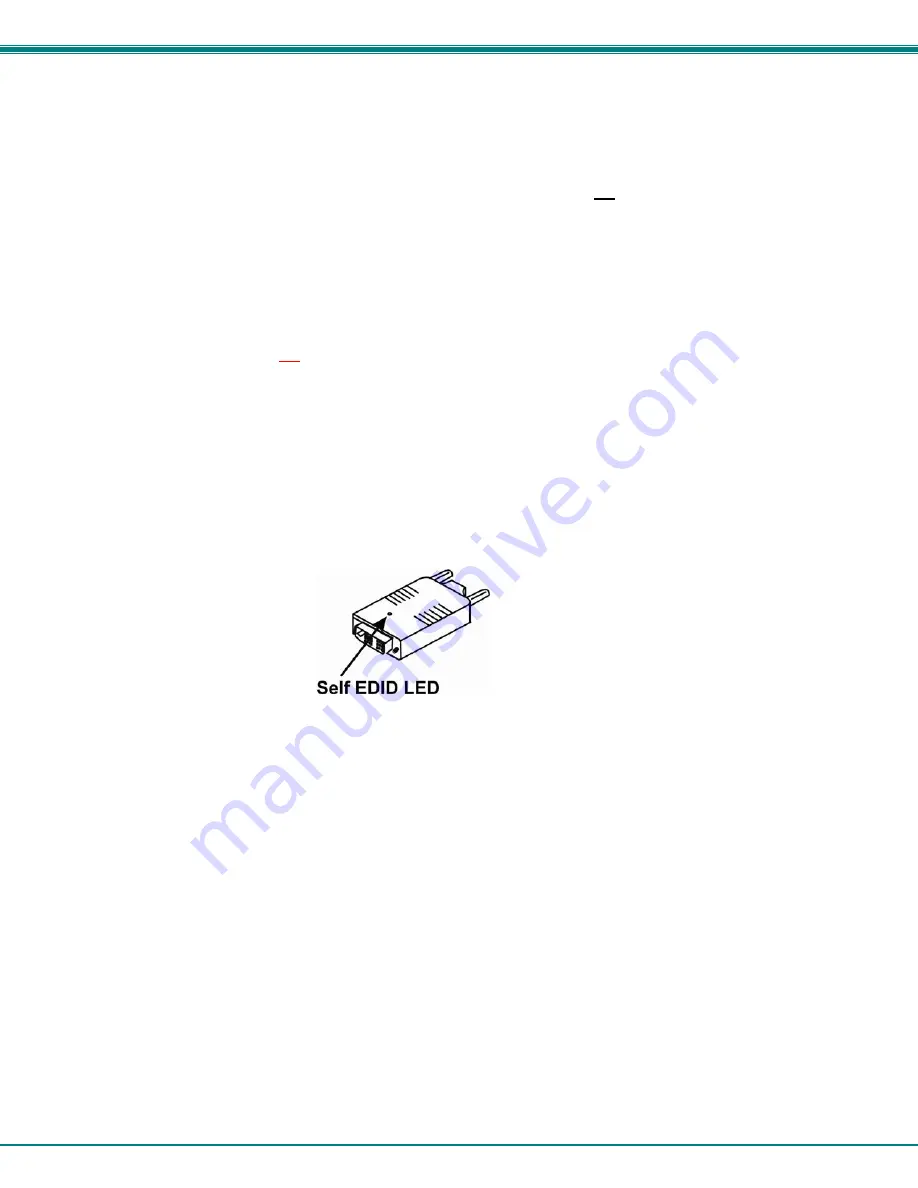
NTI XTENDEX DVI FIBER OPTIC EXTENDER
6
Self-EDID Programming Procedure
The video source generally requires communication of display information (EDID). Display information (EDID) contains resolution
and timing information for your display.
ST-1FODVI-SC supports Self-EDID programming. Self-EDID programming means that the EDID from the display is stored in the
Transmitter. Use the Self-EDID programming feature if the resolution of the display is
not
WUXGA(1920x1200) because the
default resolution setting of the ST-1FODVI-SC is preset at 1920x1200, 60Hz. Follow these steps to record the EDID of the display
into the Transmitter unit.
Note1 : If you know that EDID is not required by the video source, Self-EDID programming is not necessary.
Note2 : The default EDID setting of the ST-1FODVI-SC is the VESA standard WUXGA (1920x1200) 60Hz.
1. Power ON the display.
Note: The Transmitter should not be connected to the display when the display is powered ON.
2. Connect the transmitter to the display.
3. Plug the included 5VDC power adapter into an AC outlet. Insert the 5VDC power adapter into the Transmitter.
4. The Self-EDID LED will blink rapidly for a few seconds and then be solid ON. If this does not happen, disconnect the 5VDC
power from the Transmitter, wait 10 seconds, reconnect the power, and try again.
Figure 7- Position of EDID LED
5. Disconnect the Transmitter from the display
.
6. Disconnect power from the Transmitter, and connect the Transmitter to the video source.
7. Connect the Receiver to the display, and then power to the Receiver .
8. Connect a multimode optical fiber between the Receiver and Transmitter.
9. Reboot the PC.
If the Transmitter's LED does not illuminate, then disconnect the AC adapter from the Receiver and connect it to the
Transmitter instead. If the LED illuminates, then a second AC adapter will be needed. Contact NTI to place your
order for a PS4169 (US Plug).











