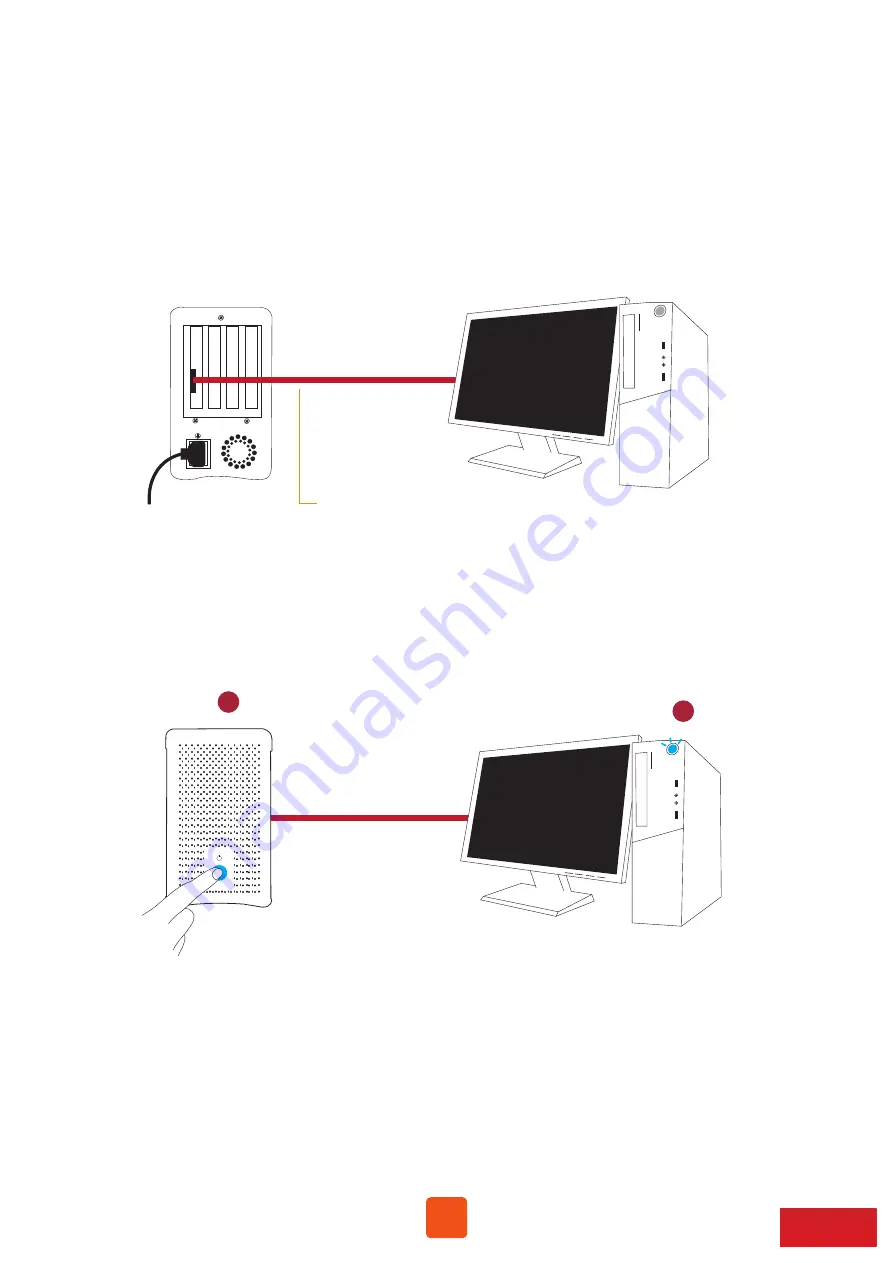
1. Connect NA211A-G3 chassis with power source, and then connect Netstor chassis
and host computer with the included external PCIe 3.0 ×4 data cable.
2. Firstly press and hold Netstor chassis’ front LED button for three seconds
until it shows blue light for powering on the NA211A-G3, and then power
on the host computer.
12
9. Operation and Verification
External PCIe 3.0 x4 data cable
three seconds
9.1 Windows Operating System
2.
1.



















