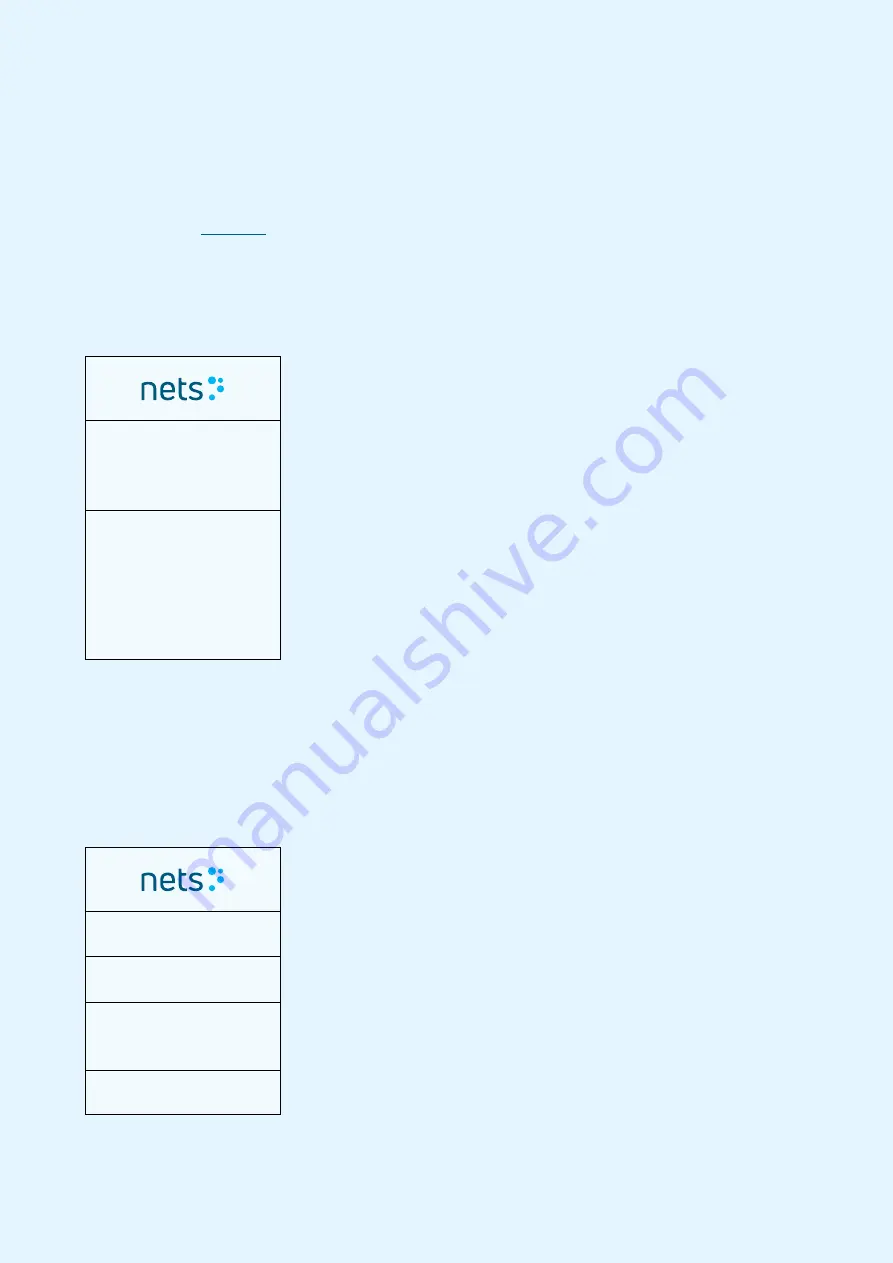
Payment Terminals |
Page 18 of 54
5. Transactions
This section describes the transaction methods that may be performed on the payment terminals.
›
You must perform manual reconciliation before the terminal is used for the first time.
›
Reconciliation of one terminal reconciles all the terminals under the same merchant number. Read more about
reconciliation in
.
NB:
If your payment terminal is integrated with an ECR, these functions must be called from the ECR and not
directly from the payment terminal.
Manual reconciliation:
Press MENU.
Main menu
4 Optional Func
5 Copy menu
6 Reconciliation
Press 6
or scroll down using the arrow key to Reconciliation and press OK.
Print Pending
If the reconciliation is initiated from the terminal, the terminal will print/
store the receipt even if integrated.
If the ECR sends the reconciliation command (i.e. the ECR initates the
action), the terminal will send the receipt to the ECR.
The terminal behaves according to where the action was initiated.
5.1 Perform a Purchase
5.1.1 Purchase (Standard)
This function is used to complete standard purchases.
Enter amount.
OK
100.00
Press OK.
NOK =
100.00
Awaiting card
Ask the customer to insert the card.
NOK =
100.00
Code + OK
Hide PIN entry
Ask the customer to enter their PIN code and press OK (for credit card
with signature, press only OK to confirm amount).
APPROVED
If authorised, the terminal display will show APPROVED and print a
receipt.
Содержание COUNTERTOP iCT250E
Страница 54: ...Bohemian Version EN 09 20...






























