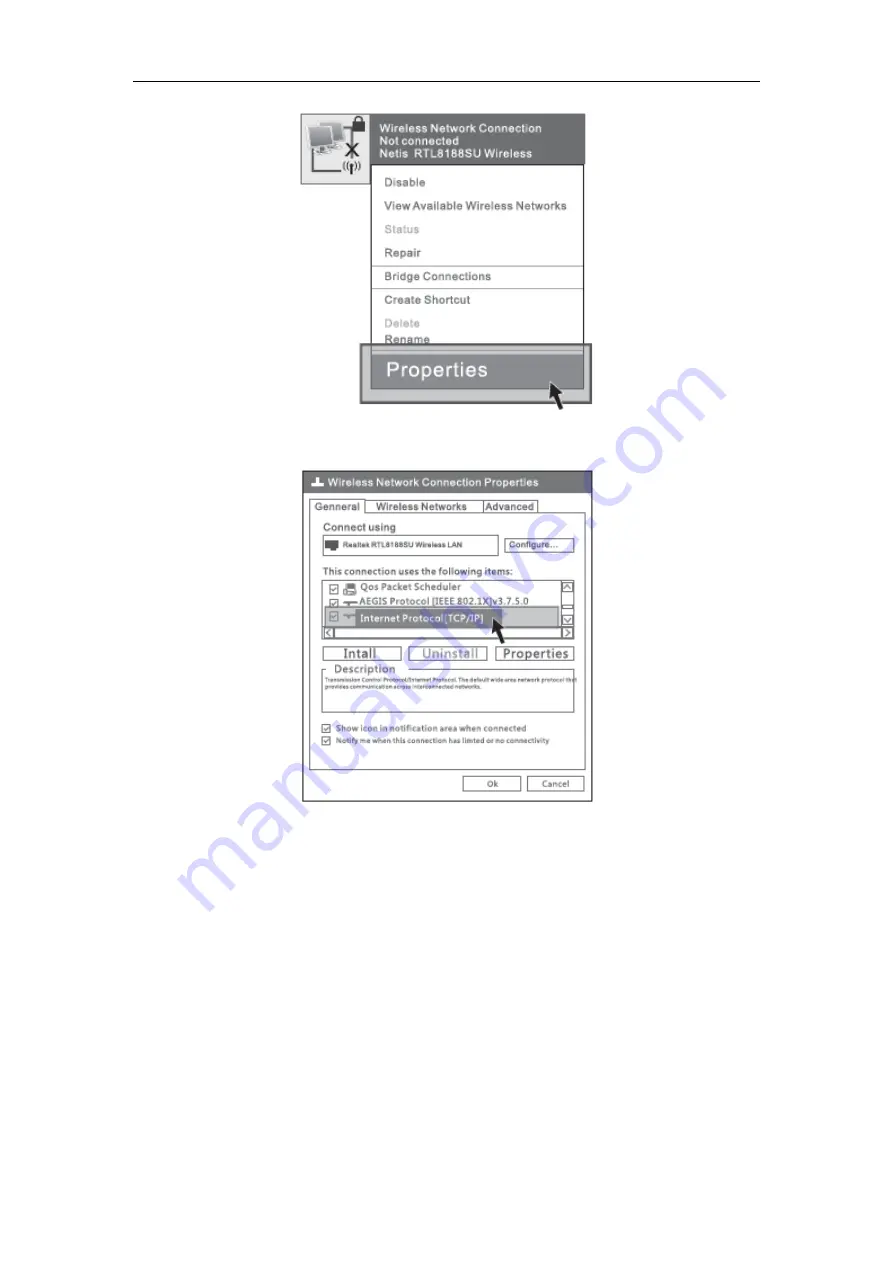
WF-2405
User Manual
53
Figure 5-2
3)
Select “
Internet Protocol[TCP/IP]
”, double click.
Figure 5-3
4)
Select “
Use the following IP address
” and input IP address “192.168.1.214”, input
Subnet mask “255.255.255.0”, then choose “
Obtain DNS server address
automatically
”, then click “
OK
”.