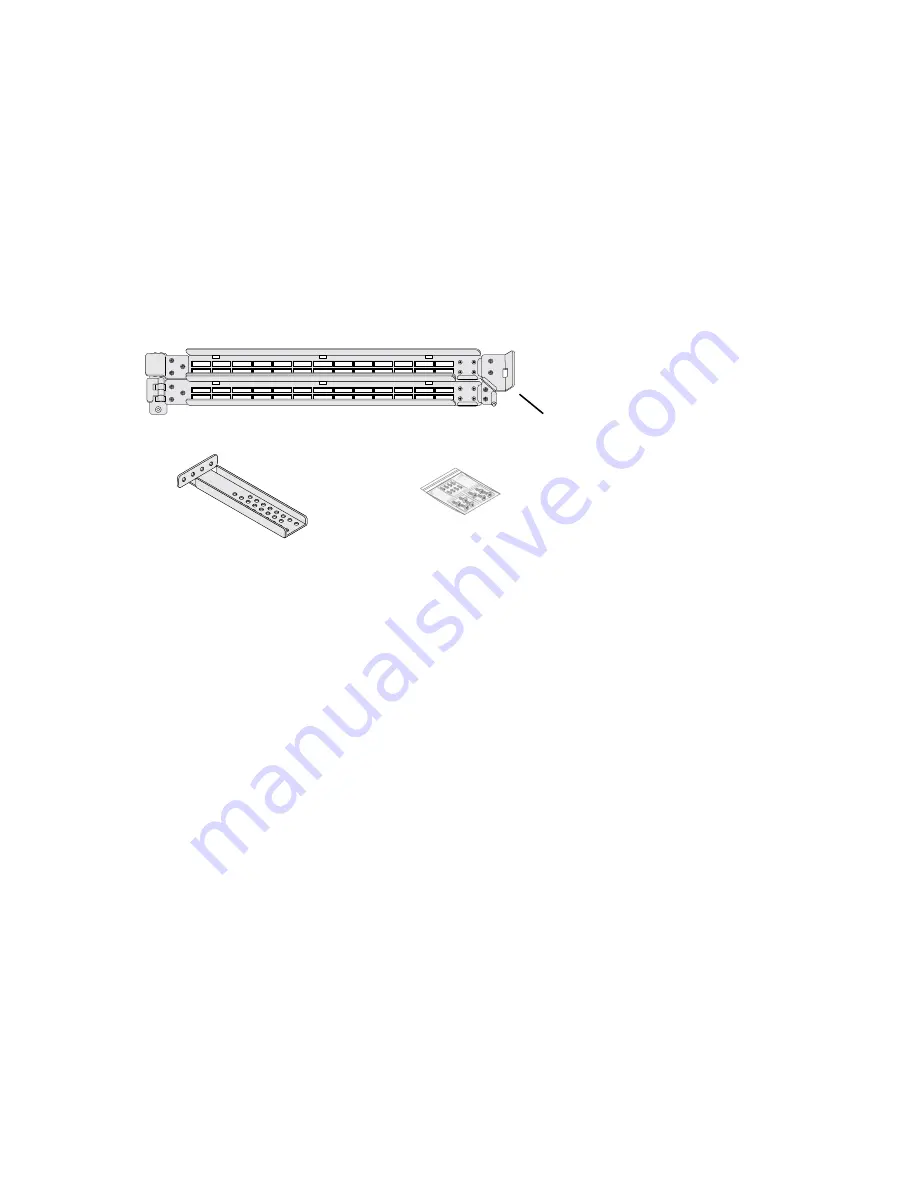
6
Install Cable Management
The cable management hardware folds when the unit is pushed toward the back of the rack,
and straightens as the unit moves forward. If you attach the cables to the cable management
hardware, the cables also fold or straighten as the unit is moved in the rack, which eliminates
the tugging by the cables on the connectors on the unit.
The cable management kit consists of the cable management arm assembly with attached
chassis bracket and rack bracket, and the parts kit.
¾
To install the cable management hardware:
1. Attach the rack bracket to the arm assembly using three bolts.
2. Attach the chassis bracket to the bracket on the left rear of the RR4360 chassis using two
bolts.
3. Attach the rack bracket to the left rear post of the rack using two bolts. Align the rack
bracket so that the lower bolt is 9 rack positions above the rail attachments.
On some racks, a screw driver with a shaft longer than the rack bracket can make this step
easier. Alternatively, you can place the bracket on the outside of the rack rail and a second
person can drive the screws from inside the rack.
After fully cabling the ReadyNAS server, use cable ties to attach the cables to the arm assembly.
arm assembly
Parts kit
rack bracket
chassis bracket












