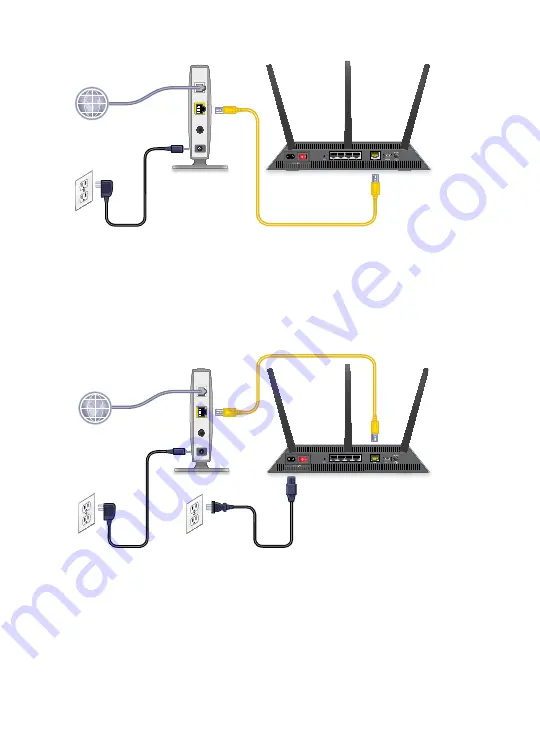
7
3. Connect your modem.
a. Plug in, then turn on your modem.
b. If you removed the batteries, replace them.
c. With an Ethernet cable, connect your modem to the yellow
WAN (Internet) port on your DST router.
4. Add power to the DST router.
a. Connect the power cord to the DST router and plug the
power cord into an outlet.
Note:
Do not plug the power cord into a surge protector.
b. Wait for the Power LED on the front panel to light amber
and turn white.
If no LEDs are lit, press the
Power On/Off
switch on the
rear panel of the DST router to the On position.
Cable or
DSL
Internet
Ethernet cable
Modem
Ethernet cable
Modem
Internet
Cable or
DSL
Power
cord
DST router
DST router
Содержание R7300DST
Страница 26: ...24 ...










































