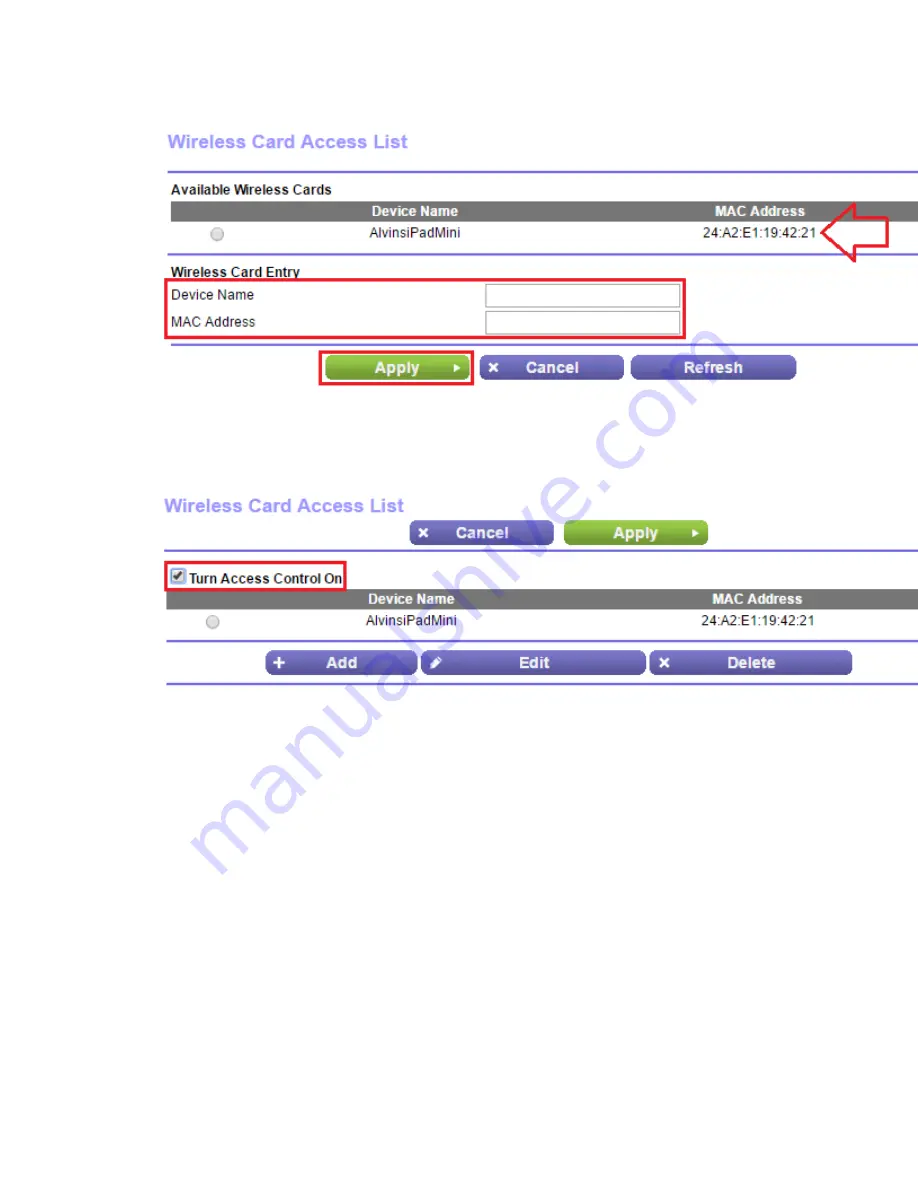
8.
Enter the Device Name and MAC Address of your WiFi client. Click Apply to save the settings.
Note: You can also select the device under
Available Wireless Cards
.
9.
Select Turn Access Control On and click Apply. To add another WiFi client, click Add and follow
step number 8.
You have successfully enabled wireless card access list feature on your PLW1000.
















