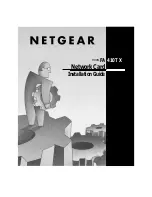Model FA410TX Network Card Installation Giude
4.
Double-click on “NETGEAR FA410TX Fast Ethernet PC Card” to display a message
regarding the status of the device.
If there is a problem with the installation of the driver, an exclamation point appears
next to “NETGEAR FA410TX Fast Ethernet PC Card.”
Continue to click on “OK” or click on the “X” in the right hand corner to close any
open windows and return to the Windows 95 desktop.
Restart your PC by selecting “Shut- Down” from the Windows 95 startup menu and
then selecting “Restart the computer.”