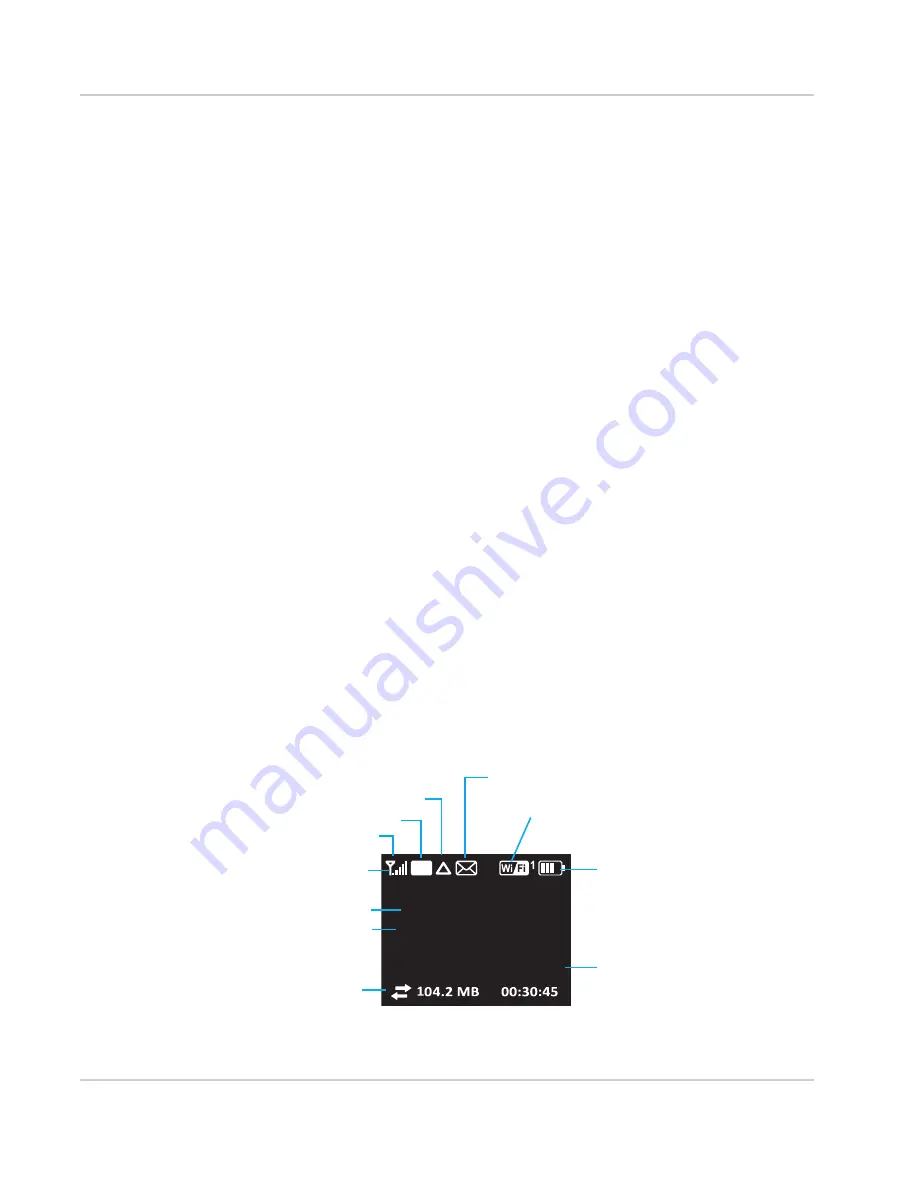
Get Started
Rev 1 Sep.13
11
2.
Optional: On the Web UI, you can select the events for which the mobile hotspot
will beep. For more information, see
Set Audio Alerts
on page 27.
LCD
As well as providing setup information (SSID and Wi-Fi Passphrase) the mobile hotspot
LCD displays:
•
Instructions during setup
•
Status messages such as “Searching for network”, “Connected”, etc.
•
Status icons (See
Icons on the LCD Screen
on page 11 for details.)
•
Data usage information
•
SSID (Network name)
•
Error messages (See
Alerts
on page 62 for troubleshooting suggestions.)
Dashboard mode
Press and release the Navigation key to cycle through the Dashboard screens.
The information and instructions available on the Dashboard varies depending on your
device and your service provider. Information available may include:
•
Connect information (SSID and Wi-Fi Passphrase) and homepage URL.
From this screen, you can press the Power key to connect the mobile hotspot to
your service provider’s mobile broadband network.
•
WPS (Wi-Fi Protected Setup) — A fast, easy way to connect WPS-enabled devices
to your Wi-Fi network
•
Messages and alerts
•
Billing information
•
Information about the mobile hotspot such as the Wi-Fi network range, network
preference, firmware version, etc.
Icons on the LCD Screen
The icons on the LCD screen indicate the status of the mobile hotspot.
Network
AirCard-xxxx
Wi-Fi Passphrase: 12345678
To con
ĮŐƵ
re y
ŽƵƌŚŽƚƐƉŽƚ
ŐŽƚŽŚƩƉ͗ͬͬĂŝƌĐĂƌĚ͘ŚŽƚƐƉŽƚ
4G
Signal strength
Network indicator
Wi-Fi
Battery
SSID
Wi-Fi Passphrase
Session data usage
Messages and alerts
View at http://aircard.hotspot
Status icons
· Wi-Fi on/off
· Number of connected devices
Device homepage
· Default admin password is webadmin
Home Screen
To enter Dashboard mode and access additional LCD screens, press the Navigation key.
Roaming indicator
Содержание 762S AirCard
Страница 1: ...762S Mobile Hotspot AirCard User Guide 2400325 Rev 1 ...
Страница 2: ......
Страница 18: ...AirCard 762S Mobile Hotspot User Guide 18 2400325 ...
Страница 66: ...AirCard 762S Mobile Hotspot User Guide 66 2400325 ...
Страница 68: ...AirCard 762S Mobile Hotspot User Guide 68 2400325 ...
Страница 73: ......
Страница 74: ......












































