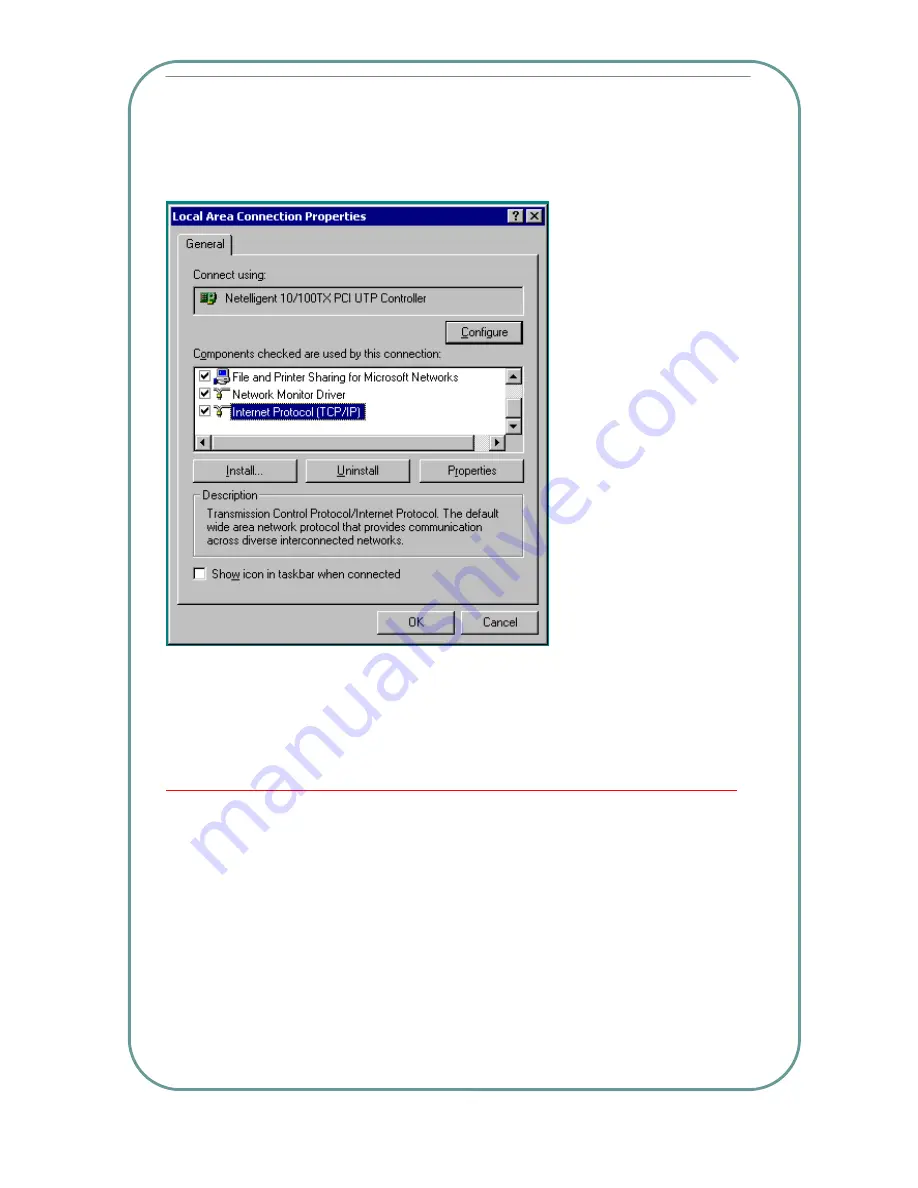
Multi Service Border Gateway User Manual for NexusWay 800 Series
STEP 2
Select the TCP/IP component of the NIC (Network Interface Card) and click
Properties
.
STEP 3
Set up IP the address as 192.168.0.X and subnet mask as 255.255.255.0, where "X" can be
any number from 0~255. For example, you can enter "192.168.0.10.
Please do not use “192.168.0.1” which is the default IP address of the NexusWay 800.
Note: What is Administrator?
An Administrator is the user with the authority to install the NexusWay 800 in
the Local Area Network environment, and to configure the NexusWay 800.
Administrator can not only configure the LAN, WAN, Server and DHCP settings
on the WEB management interface, but can modify the Load Balancing mode
according to the requirement’s of every unit, or segment, and the company’s
bandwidth policies.
Pages: 15/119






























