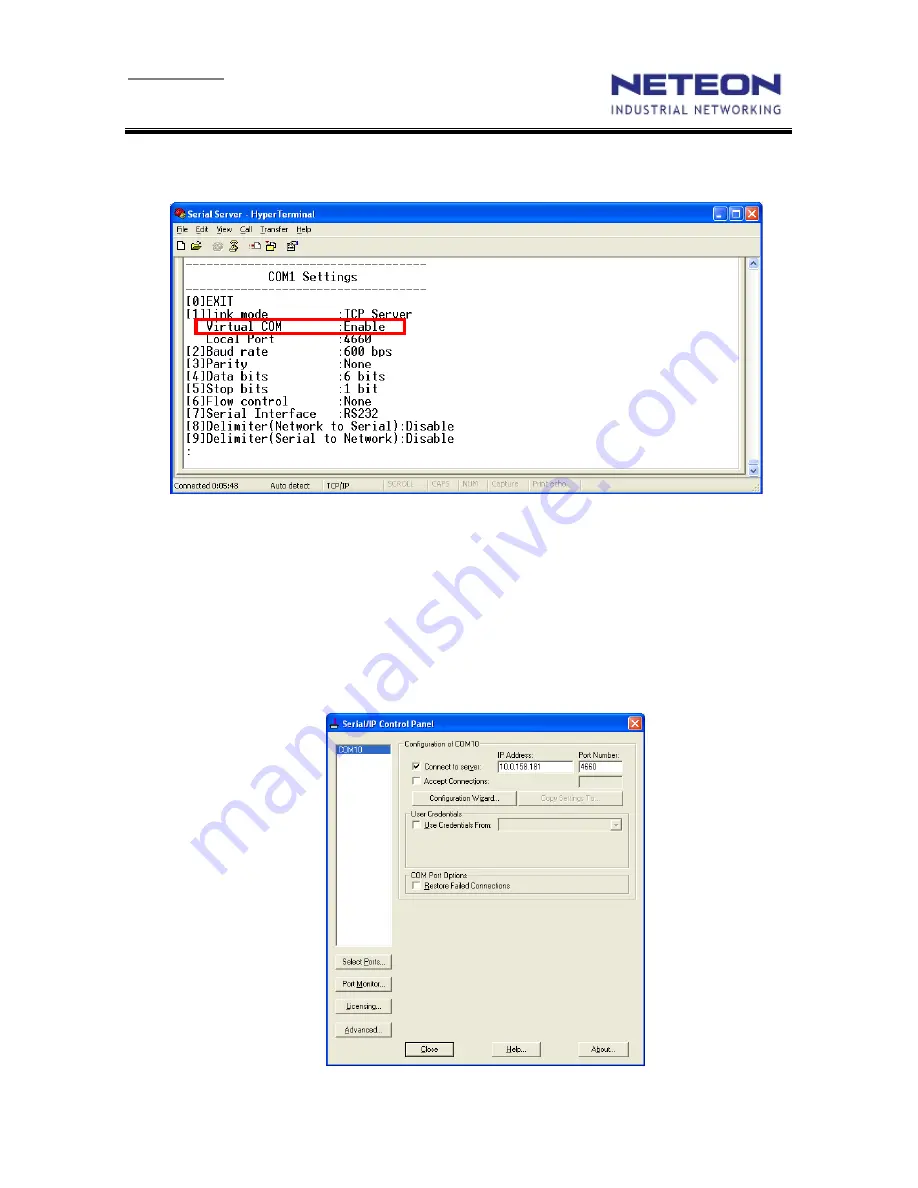
User’s Manual
Wireless Serial Server GW5120
Copyright © 2009 Neteon Technologies, Inc.
All rights reserved.
49
Select
serial setting
for TCP server/Client, and enabling Virtual COM mode
Fig 70. Enable Virtual COM mode by Telnet
A.3.4 Running Serial to IP for program on monitoring PC
Serial-IP software (Virtual COM) can be lunched from Window
Start\Program\Serial/IP\Control
panel\.
Selected port is displayed on left panel (on
Select Ports
window), and serial port IP/Network
configuration is on right panel. Fig 71 is an example of COM 10 settings.
Each COM port has its own settings. When click on a COM port, the Control Panel changes to
reflect that the selected port.
Note: COM port changes become effective immediately.
Fig 71. Detail setting from Serial/IP






























