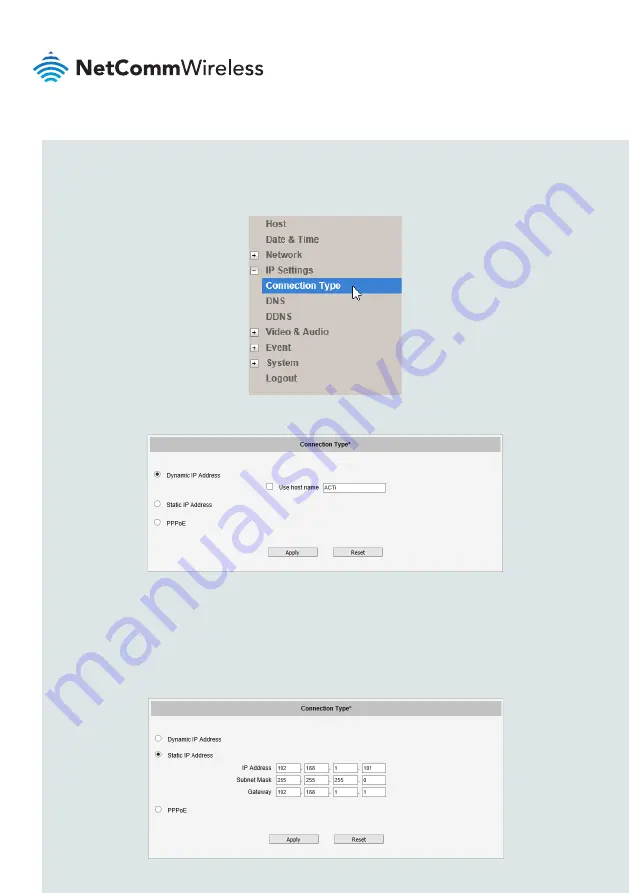
| W
ireless
M2M
10
d)
Using the menu on the left of the screen, navigate to
IP Settings ->
Connection Type.
The Connection Type page is displayed.
e)
Select the Static IP Address option then enter a static IP address for the camera
within the router’s IP address range. Since the NetComm Wireless router uses the
DHCP range of 192.168.1.X, configure the camera’s address to something in this
range that is not in use, for example 192.168.1.101. Set the Gateway address to
192.168.1.1. An example screenshot is shown below.
















