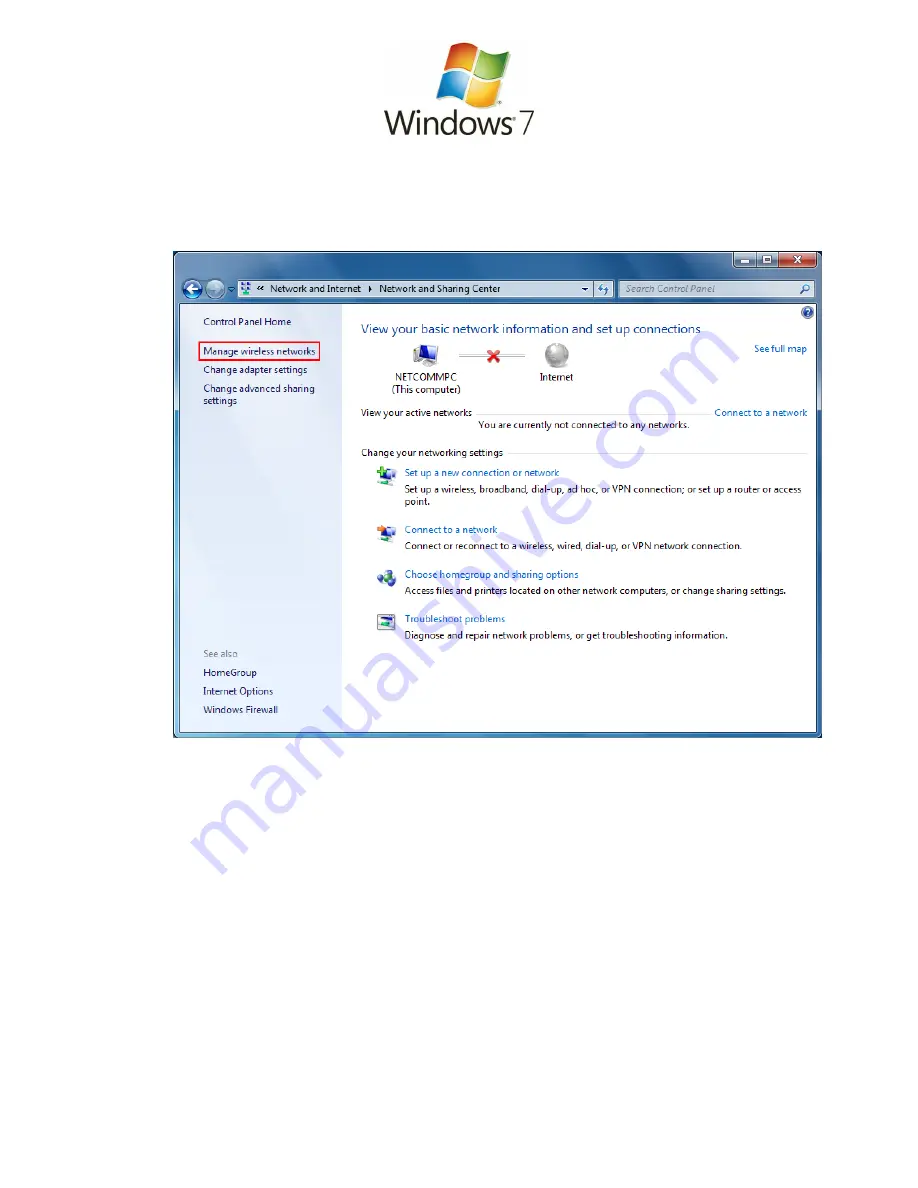
1. Click on the Start Menu, and go to “Control Panel”.
2. Click on “Network and Sharing Centre”.
(If you only see "Network and Internet", open that first, and then click on "Network and
Sharing Centre".)
3.
You should then see the following window:
If it is there, c
lick on "Manage wireless networks" on the left-hand side. If it is not
shown, please proceed to Step 5.
Содержание Dynalink 3G18Wn
Страница 1: ...Wireless Setup Guide for Windows XP Windows Vista Windows 7 and Mac OSx...
Страница 6: ...This page intentionally left blank...
Страница 11: ...This page intentionally left blank...
Страница 18: ...Please remember to disconnect your ethernet cable This page intentionally left blank...
Страница 27: ...This page intentionally left blank...
Страница 31: ...This page intentionally left blank...




























