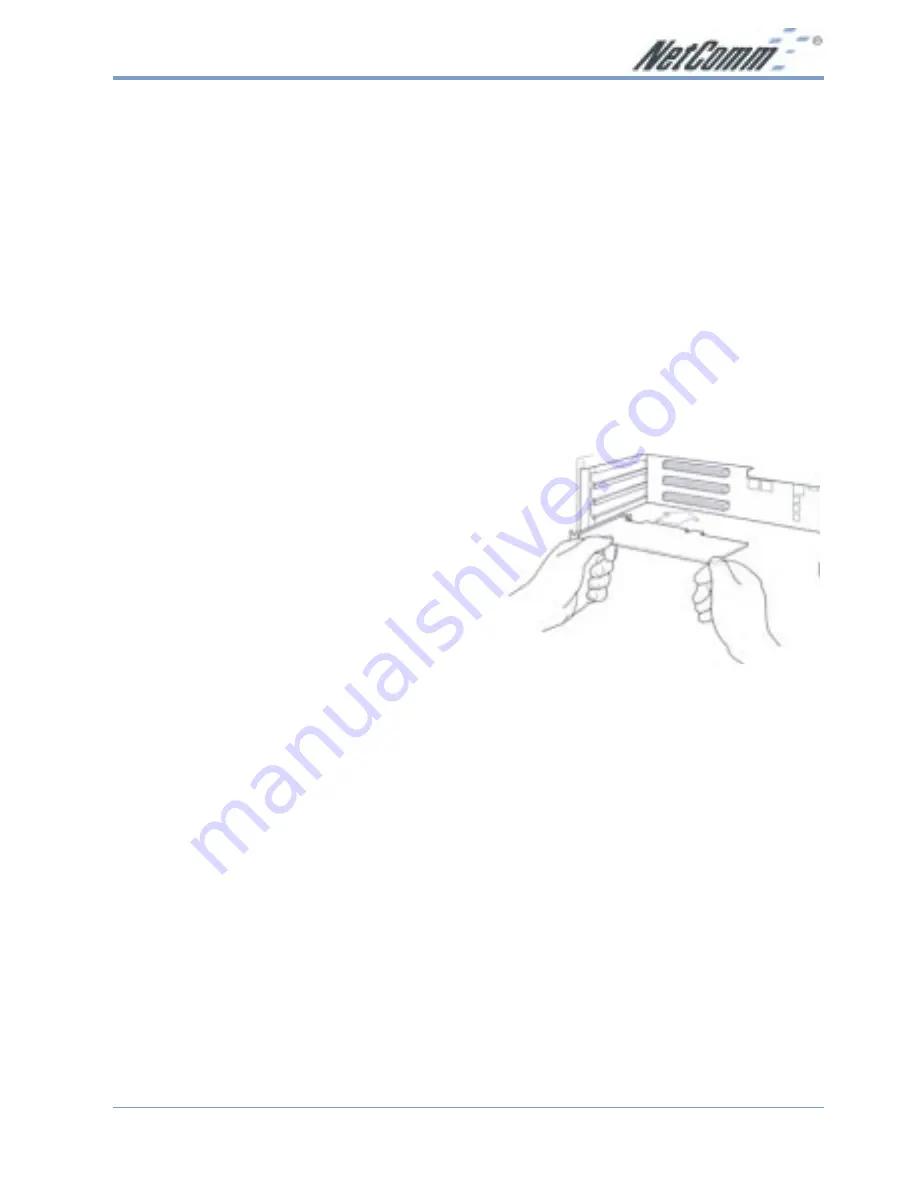
Rev.1 - YML618
www.netcomm.com.au
NP1500 Fast Ethernet LAN Adaptor
Page 3
Introduction
Congratulations on your purchase of the NP1500 Fast Ethernet LAN Adaptor. This guide is
provided as a
quick start
reference for hardware and software installation, as well as registration
of your new NetComm product.
Step 1: Hardware Installation
1. Turn off your computer and disconnect the power cable.
2. Remove the cover from your computer.
Please check your computer’s documentation (particularly your warranty details) for
instructions and warnings regarding the removal of covers or installation of add-in
boards.
3. Select an empty PCI slot and remove the
appropriate expansion slot cover from the
backplane of the computer.
4. Insert the card into the PCI slot and secure
with a screw in the backplane.
5. If supplied connect the WOL (Wake On
LAN) cable to the WOL connector on the
card and on your motherboard.
6. Replace the computer’s cover.
7. Insert one end of the network cable into the socket on the NP1500 Fast Ethernet LAN
Adaptor.
8. Connect the other end of the network cable into a port on your Ethernet hub.
9. Reconnect the power cable and turn on your computer.
10. Follow the section for your operating system overleaf to complete installation
NOTE: You may be asked for your original Windows® CD during the installation
process. Please have it ready. If your computer came with Windows® pre
loaded the installation files may be located in c:\windows\option\cabs.
















