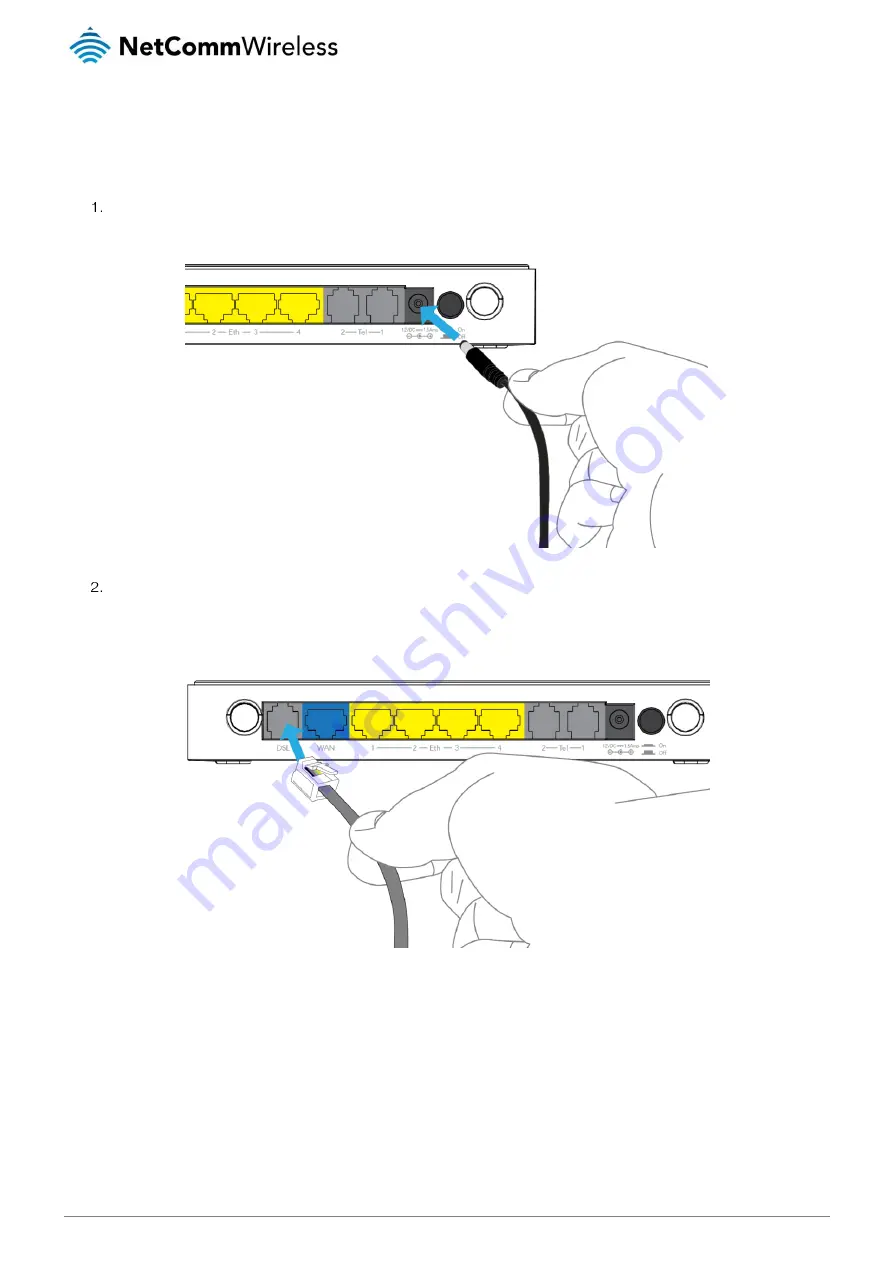
12
NetComm Wireless VDSL/ADSL Dual Band AC1200 WiFi Gigabit Modem Router with VoIP
www.netcommwireless.com
UM-00019 v1.0
Setting up your router
Connect the included power adapter to the power socket on the rear of the router then connect the other end of it to a
wall power outlet.
Connect your internet service to the router.
DSL connections
a.
Attach one end of the included
Telephone cable
to the
DSL
port on the back of the router. Attach the other
end to the telephone wall socket.













































