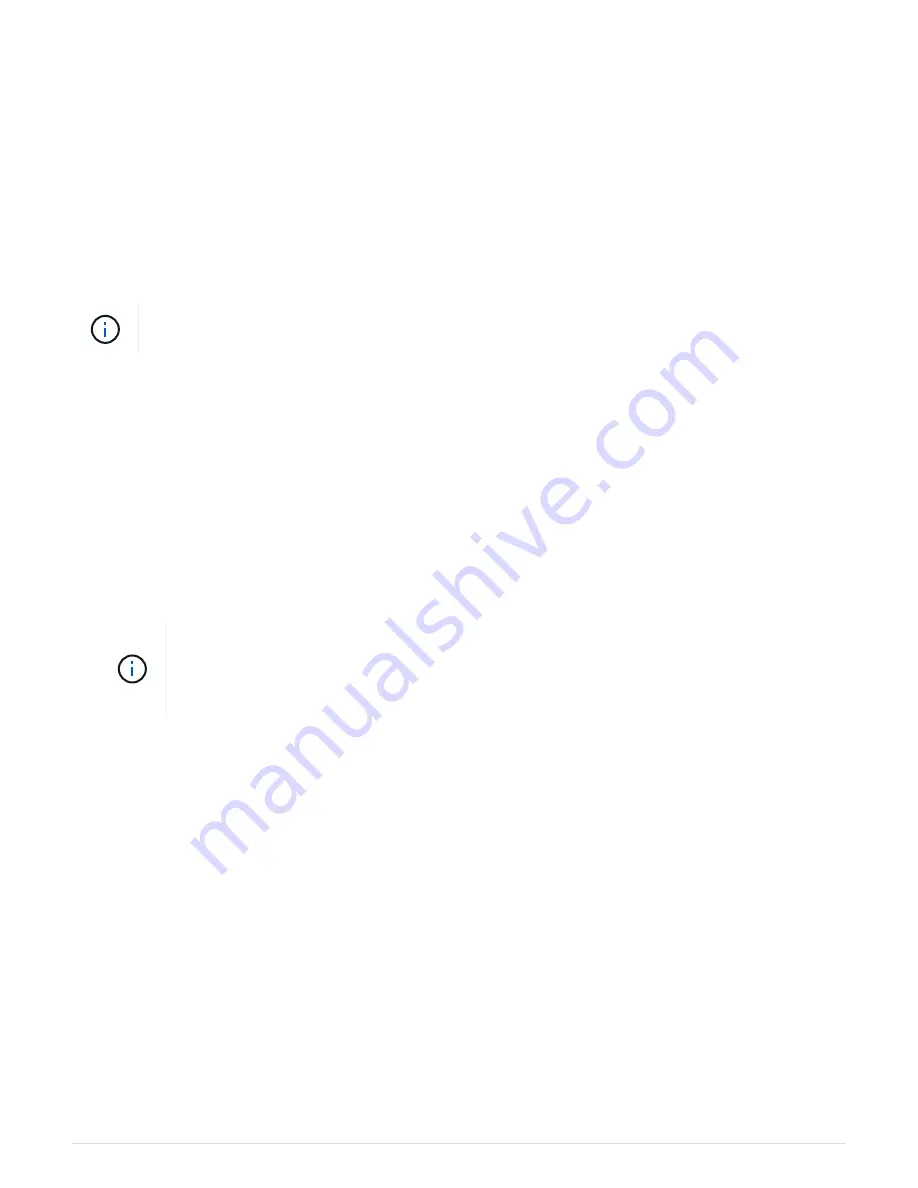
About this task
• If you are hot-removing more than one shelf, you remove one shelf at a time.
•
Best practice:
The best practice is to remove drive ownership after you remove the aggregates from the
drives in the shelf you are removing.
Removing ownership information from a spare drive allows the drive to be properly integrated into another
node (as needed).
The procedure for removing ownership from drives can be found in the disks and aggregates content:
The procedure requires you to disable automatic drive assignment. You reenable automatic
drive assignment at the end of this procedure (after you have hot-removed the shelf).
• If needed, you can turn on the shelf’s location (blue) LEDs to aid in physically locating the affected shelf:
storage shelf location-led modify -shelf-name
shelf_name
-led-status on
If you do not know the
shelf_name
of the affected shelf, run the
storage shelf show
command.
A shelf has three location LEDs: one on the operator display panel and one on each NSM module.
Location LEDs remain illuminated for 30 minutes. You can turn them off by entering the same command,
but using the off option.
• After disconnecting a shelf from non-dedicated RoCE capable ports (on board the controllers, on RoCE
capable PCIe cards, a combination of both, or on I/O modules), you have the option of reconfiguring these
ports for networking use.
If your HA pair is running a version of ONTAP 9.6, you need to reboot the controllers one at
a time. If your HA pair is running ONTAP 9.7 or later, you do not need to reboot the
controllers, unless one or both controllers are in maintenance mode. This procedure
assumes that neither controller is in maintenance mode.
Steps
1. Properly ground yourself.
2. Verify that the drives in the shelf you are removing have no aggregates (are spares) and that ownership is
removed:
a. Enter the following command to list all of the drives in the shelf that you are removing:
storage disk
show -shelf
shelf_number
You can enter the command on either controller module.
b. Check the output to verify that there are no aggregates on the drives.
Drives with no aggregates have a dash in the
Container Name
column.
c. Check the output to verify that ownership is removed from the drives.
Drives with no ownership have a dash in the
Owner
column.
14



























