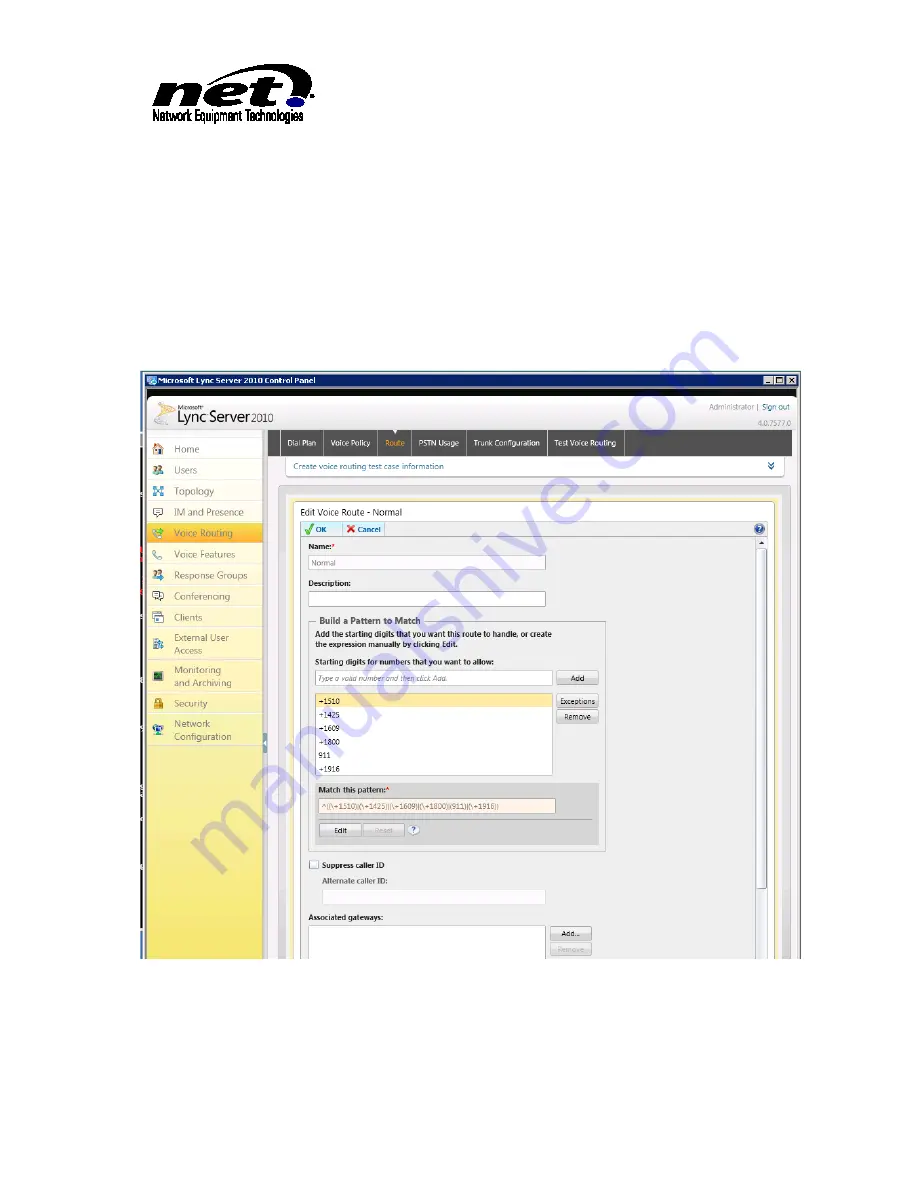
UX2000 SBC XO SIP Trunk Lync Server 2010 Configuration Guide
21
The topology has been modified with the gateway added and associated with the Mediation Server.
Publish the topology to compete the task.
5.2
Adding the UX2000 into Lync Server Routing
In order for Lync Server 2010 to send calls to the XO SIP Trunk the UX2000 SBC will have to be added to
the Routing. Open Lync Server Control Panel and click on the Voice Routing link on the left hand pane.
Click on the Route tab on top of the right hand pane to show the dialog below:
Figure 15 Lync Server Control Panel Route Selection
Click on the ‘Add’ button next to ‘Associated gateways’ table. This will bring up a list of available gateways
and select the FQDN for the UX2000 SBC as shown below:
Содержание UX2000 SBC
Страница 35: ...UX2000 SBC XO SIP Trunk Lync Server 2010 Configuration Guide 35 Figure 33 PSTN to Analog Call Flow ...
Страница 37: ...UX2000 SBC XO SIP Trunk Lync Server 2010 Configuration Guide 37 Figure 36 Analog to Analog Call Flow ...
Страница 38: ...UX2000 SBC XO SIP Trunk Lync Server 2010 Configuration Guide 38 Figure 37 Analog to PSTN Call Flow ...






























