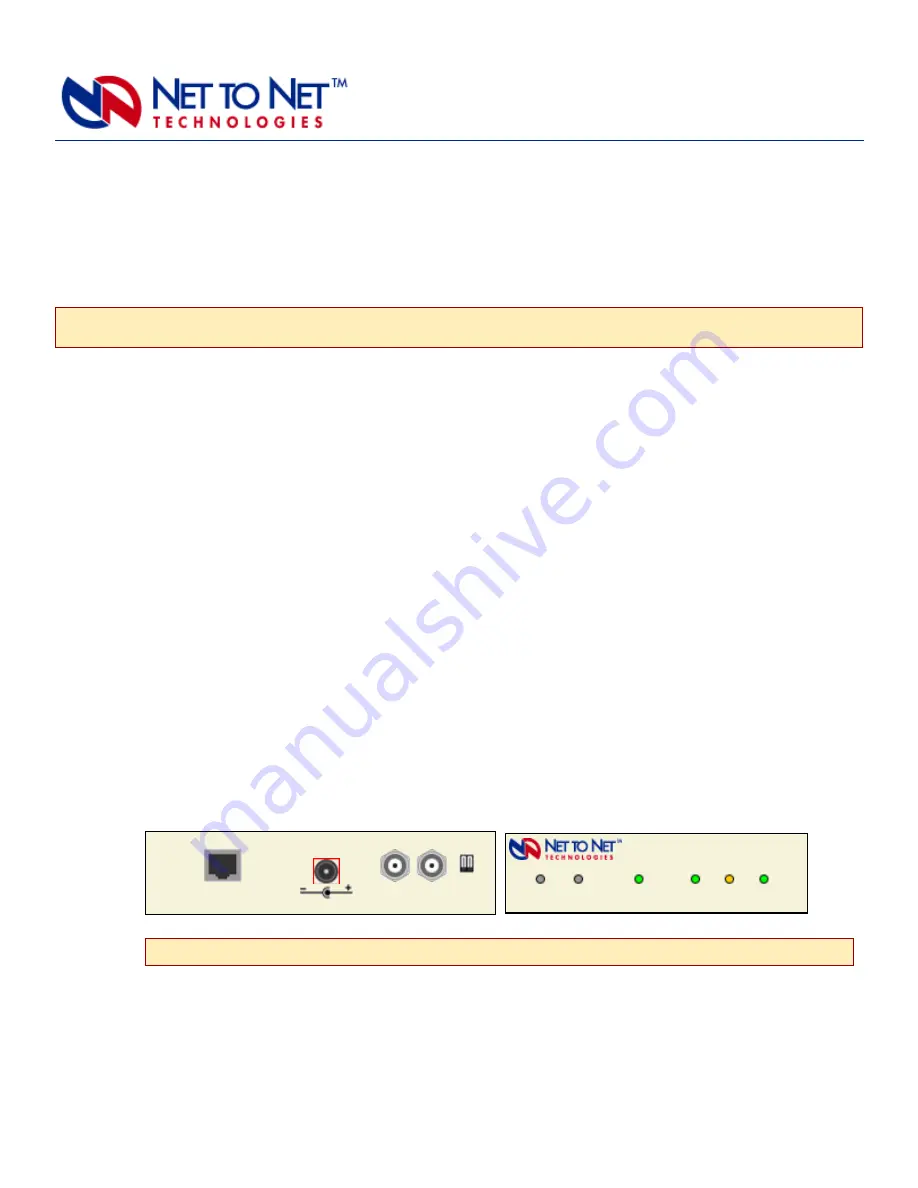
220-0000022 rev03
ENE3400-P and ENE3400-S
E3 Network Extenders: Single Line Provider and Subscriber
Installation
1. Unpack and inspect the equipment.
The following components should be included:
1 ENE3400
1 power supply
If there is any visible damage, do not attempt to connect the device. Contact Customer Support at 1-
877-638-2638 (001-603-427-0600 for international customers) or [email protected].
2. Power up the ENE3400.
Plug the power supply into the back of the ENE3400 and connect it to the power source. Verify that
the Power LED is illuminated.
3. Verify switch configuration.
Ensure that the switches on the back of the ENE3400 are positioned correctly to achieve the desired
settings for your connection. Switches are numbered from left to right; Switch #1 is on the left and
Switch #2 is on the right.
Installation Instructions
CAUTION
Net to Net Technologies strongly recommends the use of proper electrostatic discharge (ESD) precautions when
handling this equipment.
Tx
Rx
Power Adapter
Config
Fast Ethernet Connection
5V DC
E3 Connection
E3 Network Extender 3400
ENE3400-S
Lnk
Alm
Power
100
Act
Lnk
E3 Connection
Fast Ethernet Connection
NOTE
The Fast Ethernet 100, Act and Lnk LEDs will remain illuminated until the E3 link has been established.






















