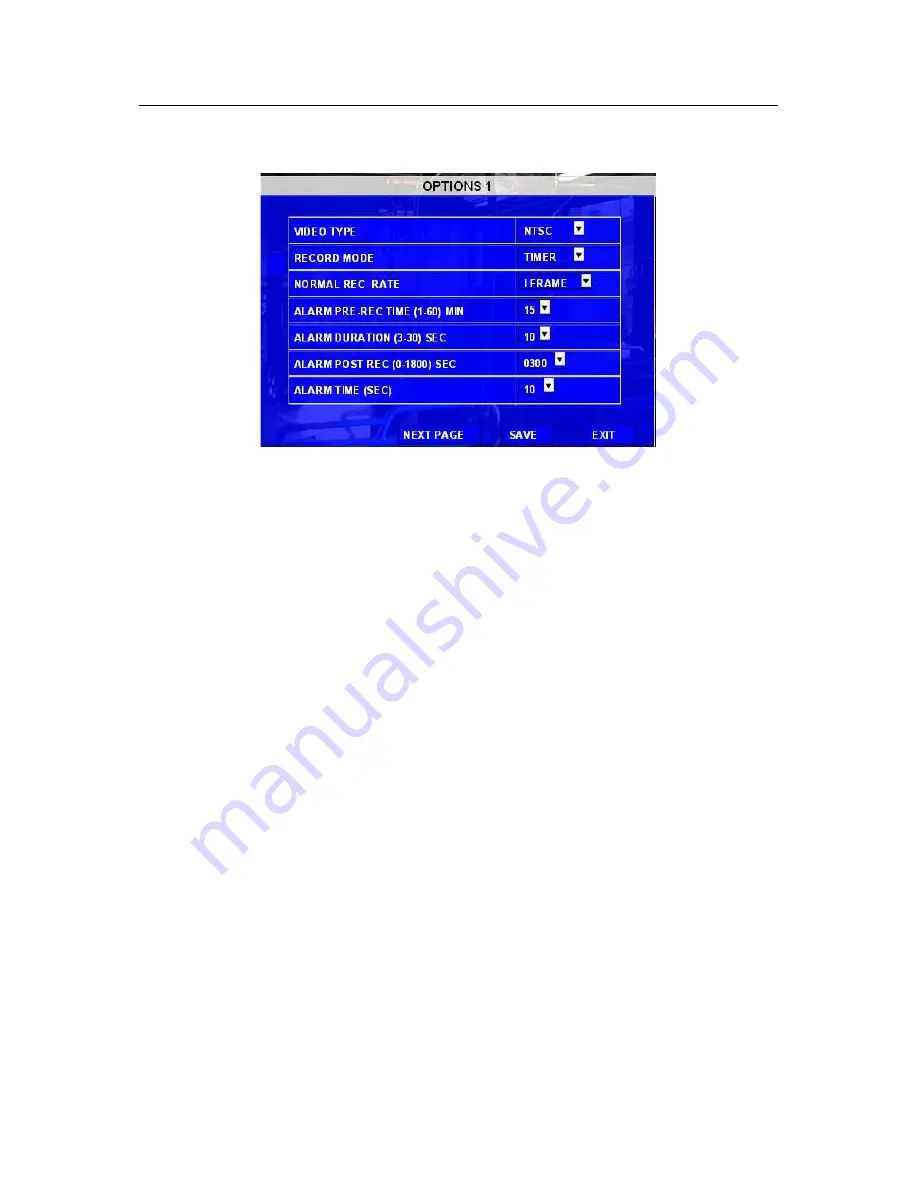
User Manual
Ness IQ-MDVR-4 – Mobile Black Box Recorder.
28
6.2.1 OPTIONS
Setup the basic parameters.
VIDEO TYPE: PAL and NTSC optional. The default setting is NTSC.
RECORD MODE: Record mode, three modes as following:
GENERAL: When MDVR is power on and start up, the MDVR will start to record automatically.
TIMER: record according to schedule in SETUP--RECORD-SCHEDULE.
EVENT: When event trigged, MDVR will start to record.
NORMAL REC RATE: normal record rate, two option:
NORMAL: MDVR will start to record according to the setup of RECORD SETTINGS.
I FRAME: MDVR will only record at one frame per second, in order to take less space of hard drive, but
when an event is trigged, MDVR will record according to setup of RECORD SETTINGS.
ALARM PRE-REC TIME
(
(
(
(
1-60
)
)
)
)
MIN: Pre-record time setting is from 1 to 60 minutes. For example: If the setting
for pre-record is 30min, when an alarm trigger at 10:30, then the record file start from 10:00 to 10:30
will pack as alarm record.
(Make sure the Pre-recording switch is ‘ON’ as set in next page when you want to use this function)
ALARM DURATION
(
(
(
(
3-30
)
)
)
)
SEC: Sets the alarm duration time. Any alarm of the same type is considered to be
one alarm during the setting for alarm duration and the MDVR resets the duration time automatically.
For example, if the setting for the alarm duration is 10 sec and during this 10 sec, anther same type
alarm is triggered then MDVR will consider them to be one alarm event. The alarm start time will be
reset based on the second alarm.
ALARM POST REC
(
(
(
(
30-1800
)
)
)
)
SEC: Sets the time the recording will continue after the alarm event.
ALARM TIME: Sets the ‘buzzer’ alarm duration for when an alarm is triggered.






























