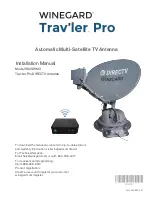Saturn B/M Enhanced Functions – Appendix
Number lists
and user lev.
1–
Region and
antenna ctrl
2–
Alarms and
messages
3–
System
information
4–
★
Terminal
config
5–
★
Bulletin
board data
6–
★
Installation
commands
7–
★
Enhanced
functions
8–
★
Operator level
★
MES Id
(4)0
★
MCU program
version
(4)1
★
ACU type
ACU/PCU ver
(4)2
★
DSP
version
(4)3
★
Boot PROM /
handset ver.
(4)4
★
Charge tone
setup
(8)0
★★
Traffic log
(8)1
★★
Traffic log
setup
(8)2
★★
Precharge
(8)3
★★
Access codes
(8)4
★★
Enhanced
setup
(8)9
★
Active
alarms
(3)0
Info
log
(3)1
Clear
cause log
(3)2
★
Terminal
status
(3)3
★
Menus:
Explanation of keys:
Reverts to
previous
position
Deletes
entry
Scrolls
down/
up
through
choices
Displays
additional
information
Arrow in the display
indicates that more
information is available:
Moves to the next
choice, or enters
the selected one
Selects FUNCTIONs,
and displays HELP
page if any
Current
ocean region
(2)0
Geographic
position
(2)1
★
Nav area
(2)2
★
IMO SAR
area
(2)3
★
WMO area
(2)4
★
ICAO SAR
area
(2)5
★
Search for
satellite
(2)6
★
Ant.abs.
pointing
(2)7
★
Ant.rel.
pointing
(2)8
★
Read/set
compass
(2)9
★
Default LES
(5)0
★
Contrast
adjust
(5)1
★
Ring volume
adjust
(5)2
★
Date and
time
(5)3
★
Stand-alone
LES
(5)4
★
Distress
LES
(5)5
★
Distress
test
(5)6
★
LES
capabilities
(6)0
★
Configure
ports
(7)0
★
Incoming
call route
(7)1
★
Commission
status
(7)2
★
Antenna
config.
(7)3
★
Compass
type
(7)4
★
Calibrate
fluxgate
(7)5
★
Various
config
(7)7
★
Short number
list
(1)0
Last number
list
(1)1
Set user
level
(1)2
Set
password
(1)3
★
Group id
numbers
(1)4
★
Operator, owner or renter
level; determined by
Enhanced Setup
★★
Functions according to type of Saturn terminal
☞
☞
ENTER
ENTER
☞
LIST
☞
☞
LIST
LIST
MORE/
HELP
☞
DEL
☞
☞
ESC
FUNC
☞
FUNC
☞
ESC
☞
APPENDIX – Overview of Functions