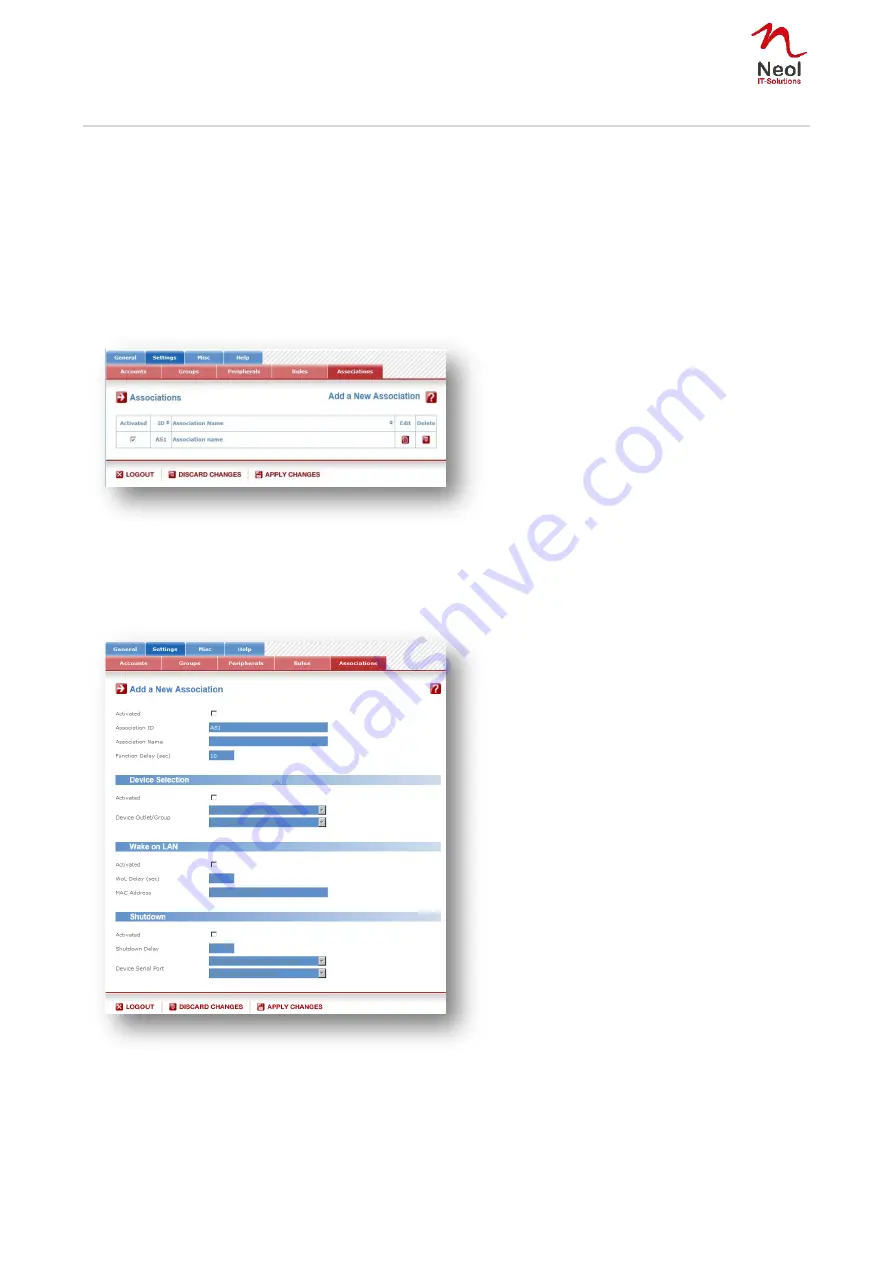
41
Settings / Associations
This page is used to configure the settings related to Safe Shutdown and Wake on LAN. It enables to create
an Association of interfaces which can be implemented in Rules or used manually with your browser.
Following associations can be created:
Safe Shutdown
- Association of a Power Outlet (or a Group of Power Outlets) and an RS232 interface
Wake on LAN
- Association of a Power Outlet (or a Group of Power Outlets) and the MAC address of a Server
Safe Shutdown and Wake on LAN
- Association of a Power Outlet (or a Group of Power Outlets), an RS232 interface and the MAC address of a
Server
- To remove an existing Association, click on the corresponding "Delete" button.
- To modify an Association, click on the corresponding "Edit" button.
This page is used to create, modify and delete an Association. Click on "Add a New Association" on the right
side of the page. A new page appears, allowing you to set all the parameters.
Activated
This check box must be checked to activate the Association and enables to deactivate it temporarily while
keeping all its settings for a later use.
Association ID
The Power Switch automatically creates ID codes to clearly identify each rule. The codes used to indentify
Associations start with the letters "AS" followed by a number.

























