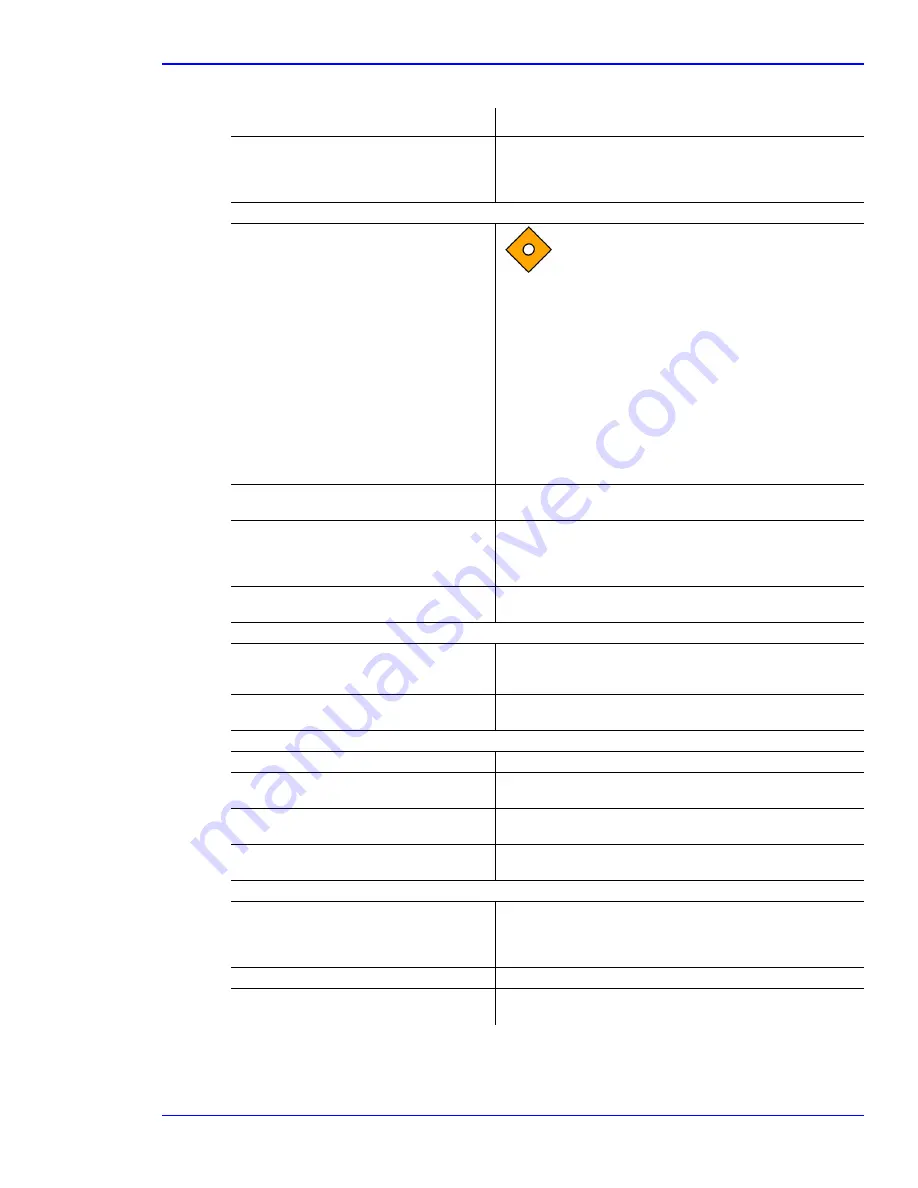
Troubleshooting
NPB-40
35
• A CPU PCB Component has failed.
Inspect the CPU PCB components and circuit board for
cracking, burning, or damage and replace the CPU PCB if
any are found. See
CPU PCB or Display PCB Replacement
One or more keys on the front panel keypad does not work.
• The front panel keypad is defective.
Caution: Unlock J3 before attempting to
remove flex circuit conductor.
Open the NPB-40, disconnect the front case from J3 on the
CPU PCB and connect an ohmmeter lead to the flex circuit
conductor for J3, pin 3 and individually connect the other
ohmmeter lead to each conductor for the buttons. Refer to
the front panel schematic diagram (**). Observe a short
when the button is pressed and an open when the button is
not pressed.
If incorrect, replace the front case. See
If correct, replace the CPU PCB. See
• Flex circuit between the front panel and
the CPU PCB is disconnected.
Inspect the flex circuit and reconnect if the flex circuit is
loose. See
Separating the Front and Back Cases
• A CPU PCB Component has failed.
Inspect the CPU PCB components and circuit board for
cracking, burning, or damage and replace the CPU PCB if
any are found. See
CPU PCB or Display PCB Replacement
• CPU PC has failed.
Replace the CPU PCB with a known good PCB. See
PCB or Display PCB Replacement
One or more display segments does not work.
• A display PCB component has failed.
Inspect the Display PCB for cracking, burning, or damage
and replace the Display PCB if any damage is found. See
CPU PCB or Display PCB Replacement
• The Display PCB is defective.
Replace the Display PCB if any damage is found. See
PCB or Display PCB Replacement
The speaker does not sound for pulse rate or alarms.
• The speaker is turned off.
Turn the NPB-40 off then on.
• The holes for the speaker on the back of
the NPB-40 are blocked.
Clear the holes for the speaker on the back of the NPB-40.
• The external output port on the CPU
PCB has failed.
Replace the CPU PCB with a known good PCB. See
PCB or Display PCB Replacement
• The speaker on the Display PCB has
failed.
Replace the Display PCB with a known good PCB. See
CPU PCB or Display PCB Replacement
Pulse rate and %SpO
2
value is not shown and the NPB-40 is turned on.
• The SpO
2
sensor is not connected
properly.
Connect the SpO
2
sensor to the NPB-40.
Connect the SpO
2
sensor to the patient. See the sensor
Directions for Use.
• The SpO
2
sensor has failed.
Replace the SpO
2
sensor with a known good sensor.
• The Display PCB is defective.
Replace the Display PCB with a known good PCB. See
CPU PCB or Display PCB Replacement
Table 3:
Troubleshooting Guide
(Continued)
Condition
Recommended Actione
Содержание Oximax NPB-40
Страница 1: ......
Страница 5: ...Contents NPB 40 iii Power Supply 81 Power Supply Monitoring 81 Index 103...
Страница 8: ...Tables vi This Page Intentionally Blank...
Страница 18: ...Introduction 10 This Page Intentionally Blank...
Страница 22: ...Routine Maintenance 14 This Page Intentionally Blank...
Страница 40: ...Performance Verification 32 This Page Intentionally Blank...
Страница 50: ...Troubleshooting 42 This Page Intentionally Blank...
Страница 66: ...Spare Parts 58 This Page Intentionally Blank...
Страница 70: ...Packing for Shipment 62 This Page Intentionally Blank...
Страница 82: ...Specifications 74 This Page Intentionally Blank...
Страница 90: ...Technical Discussion 82 This Page Intentionally Blank...
Страница 92: ...Technical Discussion 84 This Page Intentionally Blank...
Страница 94: ...Technical Discussion 86 This Page Intentionally Blank...
Страница 96: ...Technical Discussion 88 This Page Intentionally Blank...
Страница 98: ...Technical Discussion 90 This Page Intentionally Blank...
Страница 100: ...Technical Discussion 92 This Page Intentionally Blank...
Страница 102: ...Technical Discussion 94 This Page Intentionally Blank...
Страница 104: ...Technical Discussion 96 This Page Intentionally Blank...
Страница 106: ...Technical Discussion 98 This Page Intentionally Blank...
Страница 108: ...Technical Discussion 100 This Page Intentionally Blank...
Страница 110: ...Technical Discussion 102 This Page Intentionally Blank...
Страница 113: ......
















































