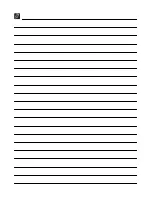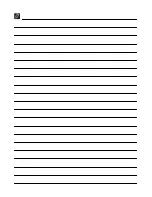en
Operating the appliance
10
Bottle holder
~
Fig.
*
When you open and close the door:
■
The bottle holder prevents the
bottles from overturning.
Freezer calendar
~
Fig.
!
/
)J
The freezer calendar indicates the
maximum storage duration in months at
a constant temperature of –18 °C.
Ice cube tray
You can make ice cubes:
1.
Fill the ice cube tray 3/4 full with
water and place in the freezer
compartment.
Note:
If the ice cube tray is stuck to
the freezer compartment, loosen with
a blunt implement only (e.g. spoon
handle).
2.
To loosen the ice cubes, twist the ice
cube tray slightly or hold briefly
under flowing water.
Ice pack
In the event of a power failure or a fault:
■
The ice pack delays the warming of
the stored frozen food.
Note:
The longest storage time is
obtained by placing the ice pack on the
food in the top compartment.
You can take out the ice pack for
temporarily keeping food cool, e.g. in a
cool bag.
1
Operating the
appliance
Operating
the appl
iance
Switching the appliance on
1.
Press the
%
button.
Warning signal, flashing temperature
display on the freezer compartment
and lit button
Alarm
indicate that the
freezer compartment is still too
warm.
2.
Press the
Alarm
button.
The warning signal switches off.
3.
Adjust the required temperatures in
the refrigerator compartment and
freezer compartment.
~
"Setting the temperature"
on page 11
Operating tips
■
After the appliance has been
switched on, it may take several
hours until the set temperatures
have been reached. Do not put in
any food until the selected
temperature has been reached.
■
The fully automatic NoFrost system
ensures that the freezer
compartment remains free of ice.
Defrosting is not required.
■
The sides of the housing are partly
heated slightly. This prevents
condensation in the area of the door
seal.
■
If the freezer compartment door
cannot be immediately re-opened
after it has been closed, wait until the
resulting low pressure has
equalised.
Содержание KI78 SERIES
Страница 1: ...en User manual Fridge freezer KI78...
Страница 22: ...6...
Страница 23: ...6...
Страница 24: ...6...
Страница 25: ...6...
Страница 26: ...6...
Страница 27: ...6XSHU 6XSHU ROLGD ODUP K E M 5...
Страница 28: ......
Страница 29: ......
Страница 30: ......
Страница 31: ...9000940972 9000940972 9409 en...