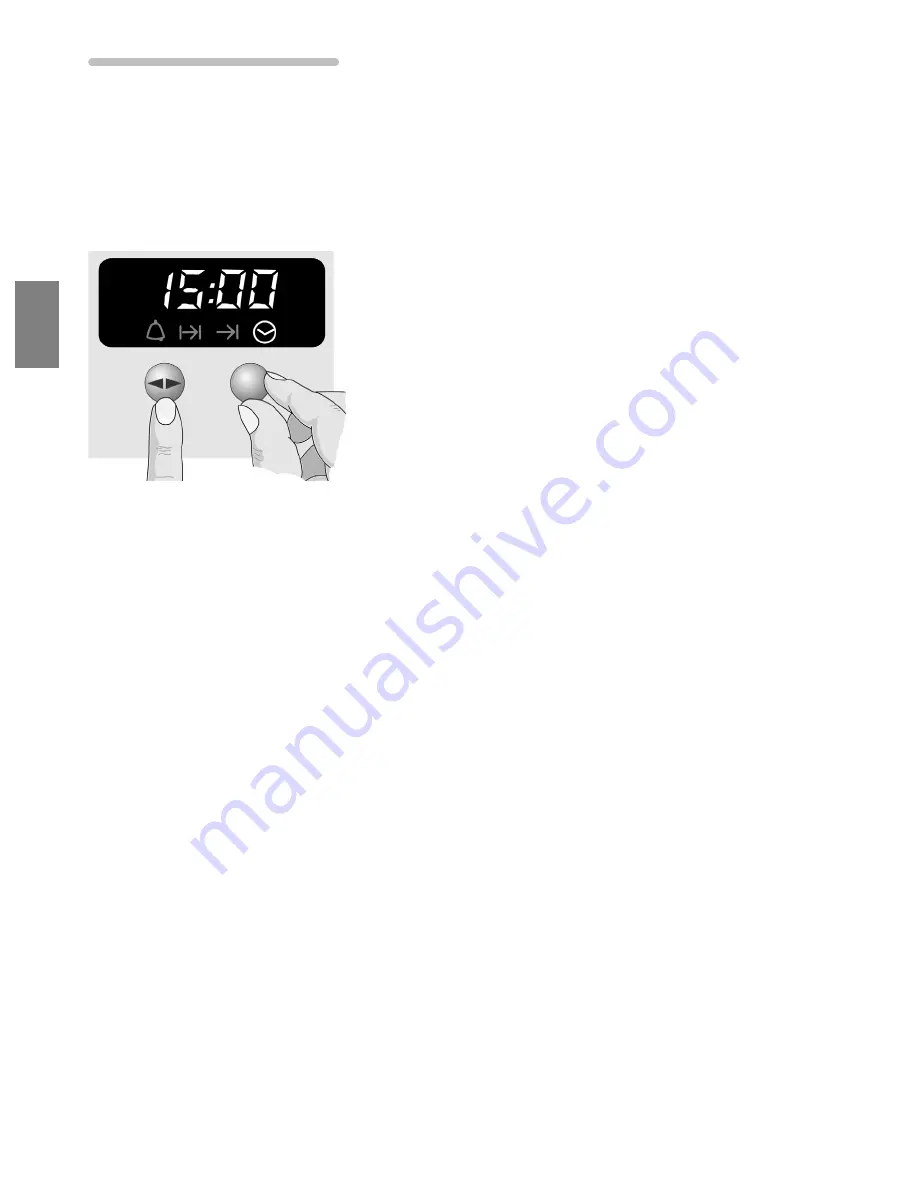
68
Setting the electronic clock
After the appliance is connected to the electricity
supply or after a power cut, three zeros flash in the
display. Set the time. The control knob for the main
oven must be switched off.
Setting the time
Example: 15:00
1.
Press function button
Ì Í
.
2.
Set the current time using the rotary selector.
You can only set the time when there is no other
function operating.
Changing the clock, e.g.
from summer to winter time
1.
Press the
Ì Í
function button several times until
the
¡
symbol flashes.
2.
Set the current time at the rotary selector.
Note:
You cannot correct the time if the minute
minder or automatic timer is in operation.
Hiding and displaying the
clock display
1.
Press the
Ì Í
function button for 7 seconds.
The clock display is hidden.
The clock and the functions that are switched on
continue running in the background and the
appropriate symbol is lit.
2.
Press the
Ì Í
function button briefly to display the
clock display again.
Reduced night lighting
Between 22:00 and 6:00, the display lighting is
dimmed automatically.
Содержание F 3470
Страница 1: ...de Gebrauchsanleitung en Instructions for use F 3470 de en...
Страница 2: ......
Страница 93: ......
















































