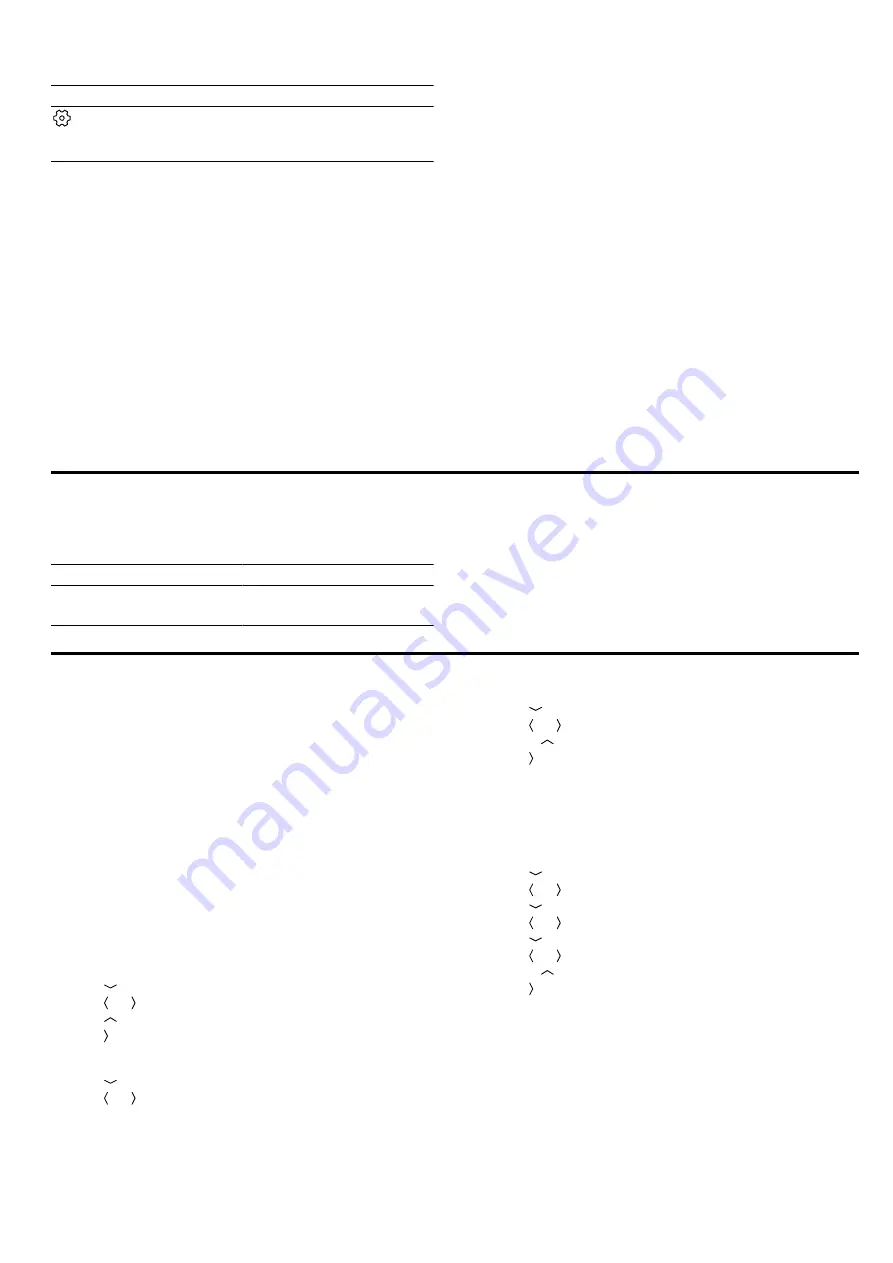
en
Accessories
8
Symbol
Description
Settings
Individually adjust the appliance set-
tings
4.2 Cooking compartment
The functions in the cooking compartment make your
appliance easier to use.
Interior lighting
When you open the appliance door, the interior lighting
switches on. If the appliance door remains open for
longer than approx. 5 minutes, the interior lighting
switches off again.
With most types of heating and functions, the interior
lighting remains on while the appliance is in operation.
The interior lighting switches off again when the opera-
tion stops.
Cooling fan
The cooling fan switches on and off as required. The
hot air escapes through the ventilation slots above the
appliance door.
ATTENTION!
Covering the ventilation slots will cause the appliance
to overheat.
▶
Do not cover the ventilation slots.
To cool the cooking compartment more quickly after
operation, the cooling fan continues to run for a certain
period afterwards. If the appliance is running in mi-
crowave operation, the appliance remains cool, but the
cooling fan still switches on. The cooling fan may con-
tinue to run even when microwave operation has
ended.
Condensation
Condensation can occur in the cooking compartment
and on the appliance door when cooking. Condensa-
tion is normal and does not adversely affect appliance
operation. Wipe away the condensation after cooking.
5 Accessories
Use original accessories. These have been made espe-
cially for your appliance.
Accessories
Use
Glass tray
¡
For defrosting food
¡
For cooking food
6 Before using for the first time
Configure the settings for initial start-up. Clean the ap-
pliance and accessories.
6.1 Initial use
When the appliance is connected to the power supply
for the first time or following a lengthy power failure, the
settings for the initial start-up of your appliance appear.
Notes
¡
You can adjust the settings at any time in the basic
settings.
→
¡
Open and close the appliance door for the internal
inspection before the initial start-up or after any
power failure.
Setting the language
1.
Use to navigate to the next line.
2.
Use or to select the language.
3.
Use to navigate to the previous line.
4.
Use to select the next setting.
Setting the time
1.
Use to navigate to the next line.
2.
Use or to select the current hour.
3.
Use to navigate to the next line.
4.
Use or to select the current minute.
5.
Press repeatedly until "Time" appears.
6.
Use to select the next setting.
Note:
In the
the display shows the time and date when the appli-
ance is switched off.
Setting the date
1.
Use to navigate to the next line.
2.
Use or to select the current day.
3.
Use to navigate to the next line.
4.
Use or to select the current month.
5.
Use to navigate to the next line.
6.
Use or to select the current year.
7.
Press repeatedly until "Date" appears.
8.
Use to implement the settings.
a
The initial start-up is now complete.
6.2 Cleaning the accessories
▶
Clean the accessory thoroughly with soapy water
and a soft dish cloth.
Содержание C17UR02.0B
Страница 1: ...Microwave Oven en User manual and installation instructions C17UR02 0B ...
Страница 25: ......
Страница 26: ......
Страница 27: ......









































