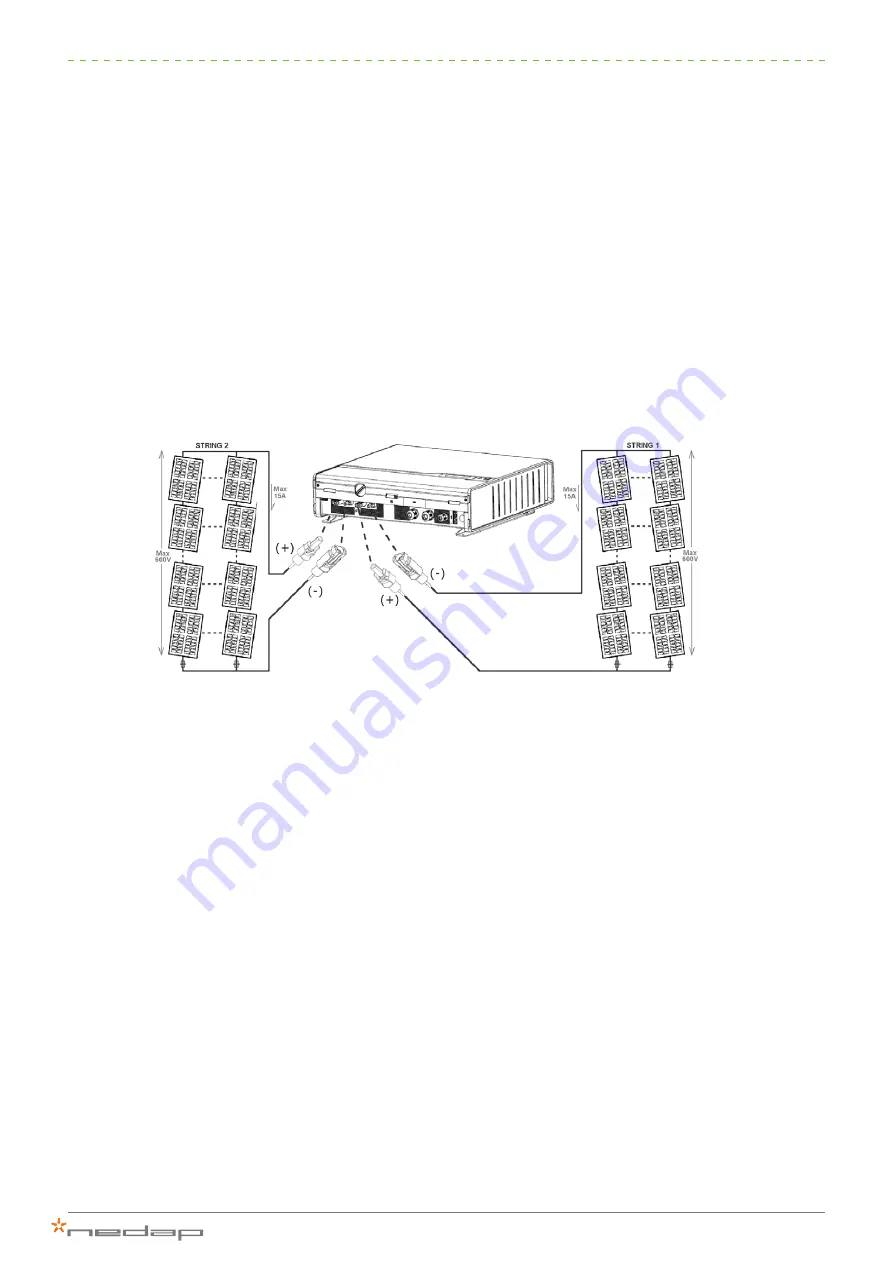
14
Step 4: Connecting the solar strings
Because the PowerRouter’s photovoltaic connections are electrically isolated from the AC section, the
PowerRouter can be used with all kinds of solar modules and a wide range of input voltages.
Modules that can be connected to the PowerRouter:
>
Monocrystalline modules
>
Polycrystalline modules
>
Thin-layered or amorphous modules
The 3.7 and 5 kW versions of the PowerRouter have two isolated photovoltaic connections. The 3kW version
only has one photovoltaic connection. MC4 connectors are used for the photovoltaic connections on the
PowerRouter. Each photovoltaic connection has its own MPP tracker in order to maximise the output from the
modules.
Figure 18: Photovoltaic connections on the PowerRouter
Each input has a wide open-circuit voltage (VOC) range of 150-600 VDC and is designed for a maximum input
current of 15 A. Warning: The 600 VDC threshold must never be exceeded. If the 15 A is exceeded, the solar
input will limit the current.
In the morning, the PowerRouter switches on at around 150 VDC with a power of 40 W based on 2 solar inputs.
After switching on, the MPP tracker seeks to provide the best possible power output level; it does so at a
voltage level of 100- 480 VDC.
The optium MMP-voltage for each string input of the PowerRouter at 25°C ambient temperature is 330Vmmp.
The two solar inputs can be used non-symmetrically (e.g. input 1 at 2kWp, input 2 at 4 kWp), but the maximum
solar output fed to both inputs at any given moment is limited to 6 kW. If too much current is being supplied, the
MPP point will be adjusted to limit the solar power. In the event of gradual changes >6kW (cloud in front of the
sun), a power-overload message will appear on the display of the PowerRouter and via myPowerRouter.com.















































