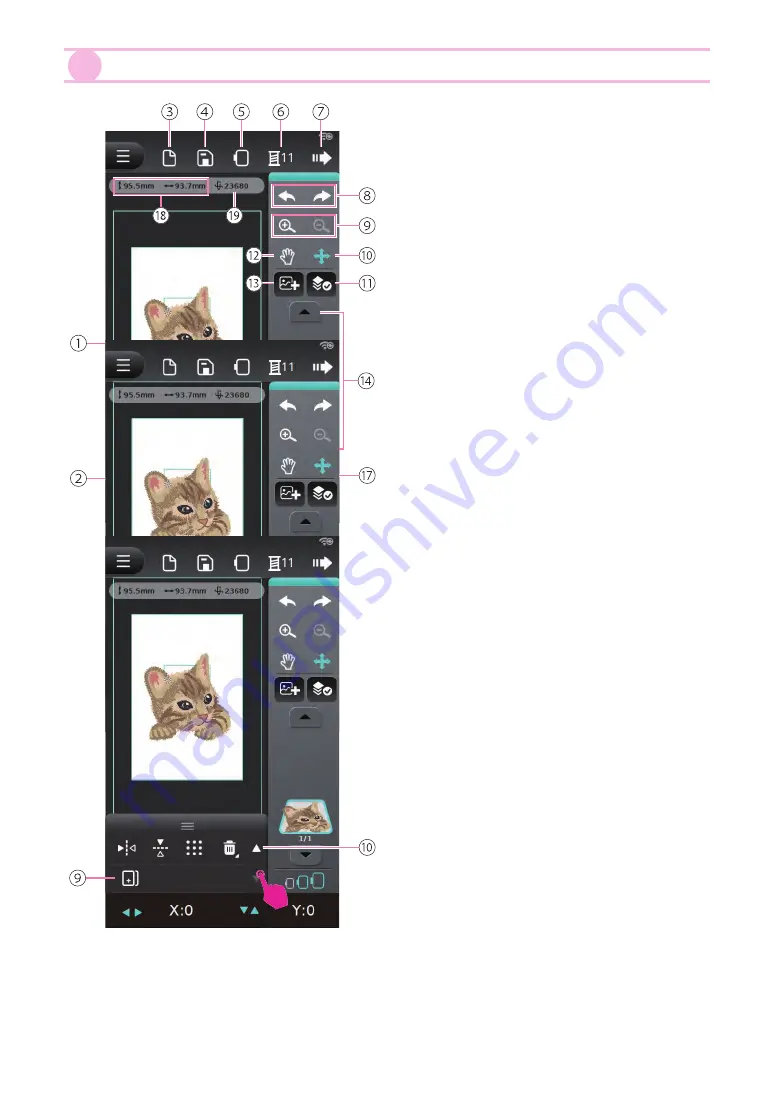
17
EN
Embroidery mode
When the embroidery pattern is selected, you
can adjust the angle, size, position and color
in your preference.
①
Preview screen
②
Toolbox
③
New file
④
Save file
⑤
Embroidery hoop list
⑥
Color setting
⑦
Next
⑧
Undo/Redo
⑨
Zoom in/Zoom out
⑩
Move the patterns
⑪
Select all layers
⑫
Drag the object
⑬
Add new patterns
⑭
Switching layers
⑮
Layer
⑯
The current layer / Total layers
⑰
Suggested embroidery hoop
⑱
Embroidery pattern size
⑲
Embroidery pattern total stitches
Expand the toolbox to display the edit options.
Click Page switching button to view other edit
options.
①
Move layers
②
Text
③
Lock aspect ratio
④
Rotate
⑤
Horizontal mirror function
⑥
Vertical mirror function
⑦
Check the embroidery pattern size
⑧
Delete
⑨
Duplicate
⑩
Page switching button
Содержание Creator
Страница 8: ...VII 1 2 1 2 3 4 5 8 6 7 8 9 10 11 12 13 RU...
Страница 9: ...VIII 14 15 16 17 75 A 18 19 20 21 22 5 40...
Страница 10: ...IX UA 1 2 1 2 3 4 5 8 6 7 8 9 10 11 12 13 LED...
Страница 11: ...X 14 15 16 17 75 18 19 20 21 22 23 5 C 40 C...
Страница 13: ...XII UA RU 1 2 2 3 5 6 7 12 14 14 15 15 16 20 25 1 2 2 3 5 6 7 13 14 14 15 15 16 21 26...
Страница 17: ...4...
Страница 18: ...5 Winding the bobbin Avvolgimento spolina C mo devanar la canilla...
Страница 19: ...6 Inserting the bobbin Inserimento spolina C mo colocar la canilla...
Страница 20: ...7 Threading the upper thread Infilare il filo superiore C mo enhebrar el hilo superior ON OFF...
Страница 21: ...8...
Страница 25: ...12 RU...
Страница 26: ...13 UA...
Страница 29: ...16 Preparing the embroidery hoop Preparazione telaio ricamo Preparaci n del bastidor de bordado...
Страница 33: ...20 RU...
Страница 34: ...21 UA...
Страница 38: ...25 RU...
Страница 39: ...26 UA...

























