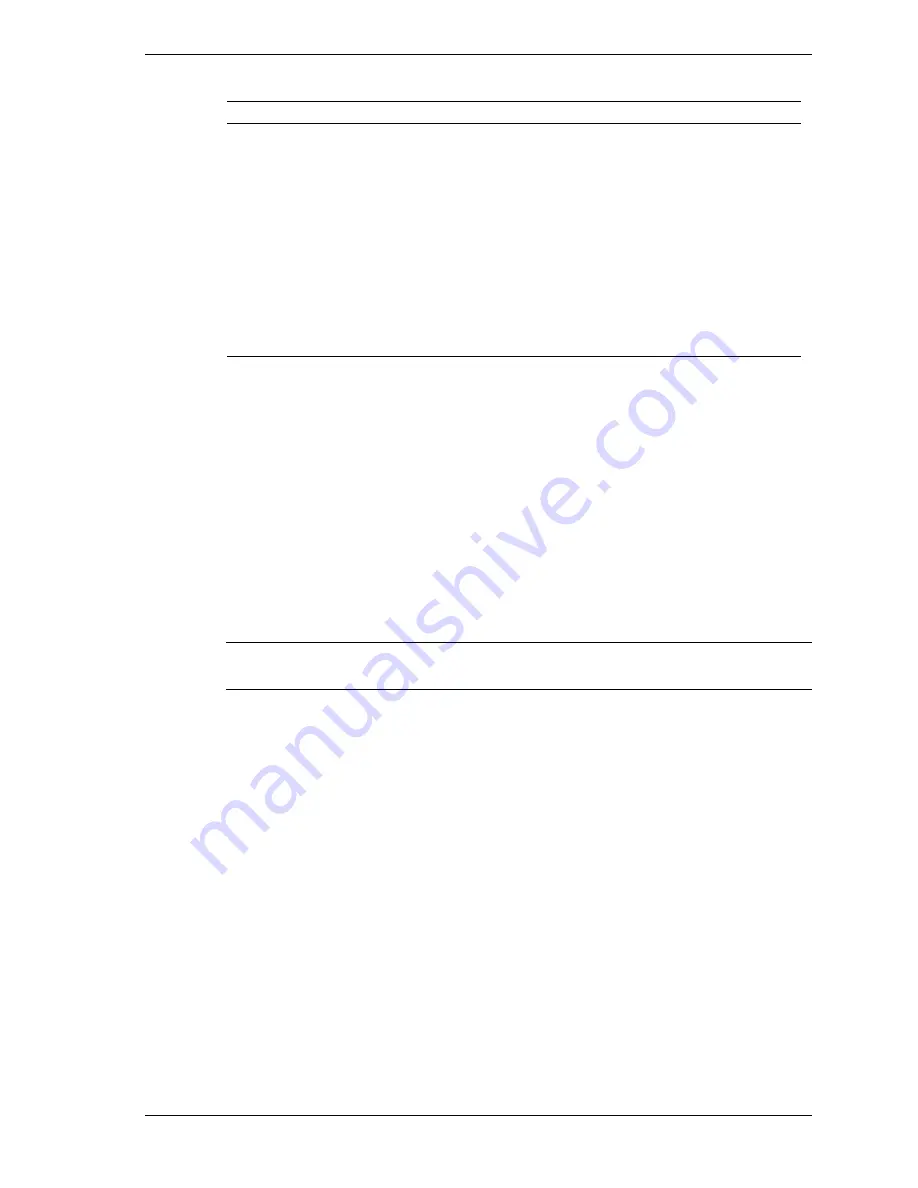
System Configuration and Setup 2-9
Setup Key Functions
Key
Function
F1
Provides help for the parameter field being displayed.
Esc
Exits the menu.
Up or down arrow keys
Moves cursor up and down for item selection.
Left or right arrow keys
Selects next menu.
F5/F6
Changes values.
Enter
Executes a command or selects submenu.
F9
Loads the default configuration values for the current menu.
F10
Saves the current values and exits Setup.
To select one of the five menus from the menu bar, use the left and right arrow keys. Use the up
or down arrow keys to select an item under the menu.
Menu items preceded by a > contain a submenu of selectable fields for setting system
parameters. Display a submenu by using the up or down arrow keys to move the cursor to the
desired submenu, then press
Enter
.
An Item Specific Help window on the right side of each menu displays the help text for the
currently selected Setup option. It updates as the cursor moves to each new field.
Pressing
F1
on any menu brings up the General Help window that describes the legend keys and
their functions.
Press
Esc
to exit the current window.
The following subsections describe the five top-level menus and their submenus.
Note
The following menu information is typical. The actual settings on the menu screens
may differ, depending on the notebook model and the hardware installed in the notebook.
Main Menu
Choose the Main menu by selecting Main in the legend bar on the Main menu screen. Other
Main menu options are available by selecting submenus.
Use the arrow keys to select one of the Main menu options and press
Enter
to select a submenu.
Items with grayed-out text are not available. Explanations of each Main menu item are in the
following table.
Содержание VERSA ULTRALITE
Страница 42: ...3 Disassembly and Reassembly Required Tools and Equipment Disassembly Reassembly...
Страница 55: ...4 System Boards Mini PCI Board Power Switch Board USB Connector Board Main Board Communications Board...
Страница 58: ...5 Illustrated Parts Breakdown Illustrated Parts Breakdown Parts List...
Страница 65: ...7 Troubleshooting Problem Checklist Startup Problems Diagnostics...
Страница 73: ...8 NEC Computers Information Services Service and Support Functions Technical Support...
Страница 76: ...9 Specifications System Components Memory Map Interrupt Controllers...
Страница 95: ...NEC Computers Inc 15 Business Park Way Sacramento CA 95828 819 200725 000 8 2001 819 200725 000...






























