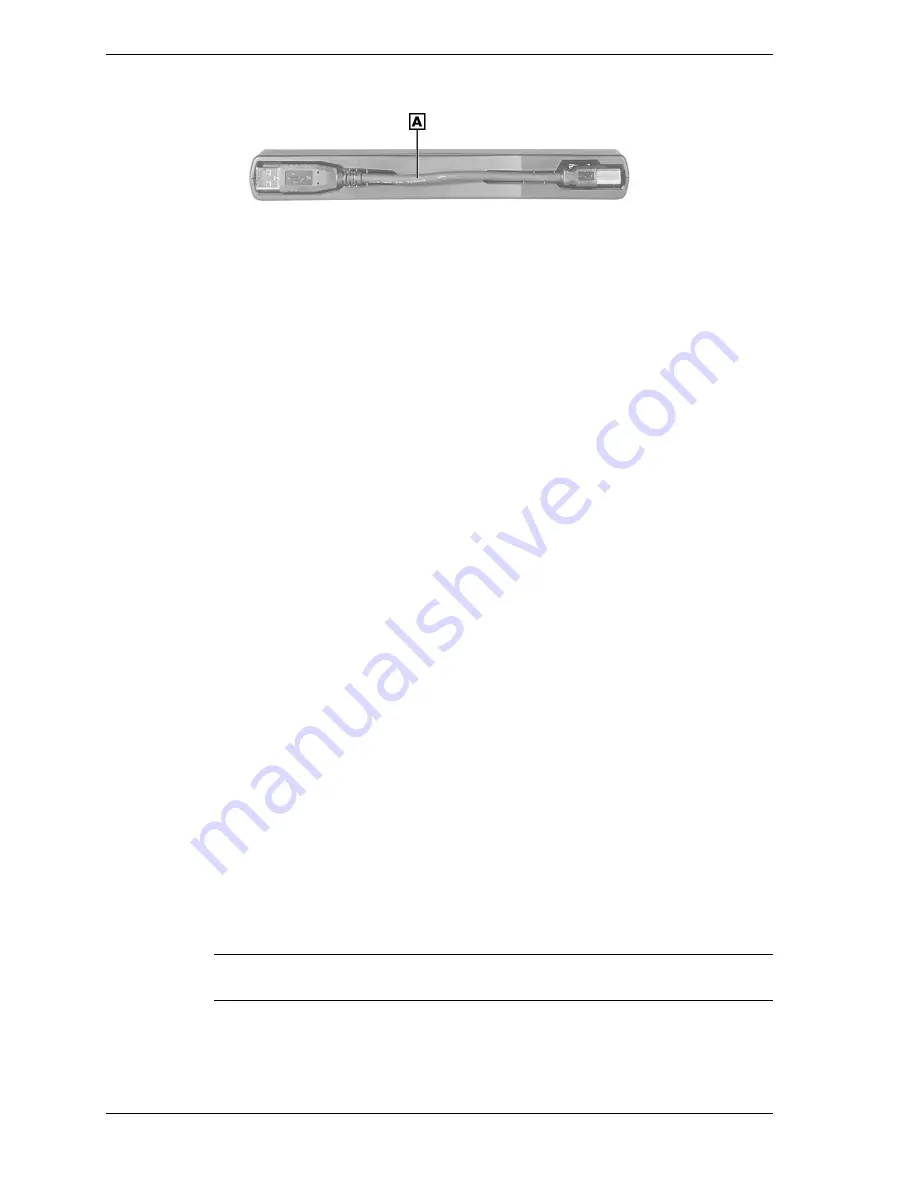
2
NEC USB PortBar with the Driver Installation Diskette
NEC USB PortBar back features
A
– USB Cable
USB Cable – Connects the USB PortBar to your NEC Versa.
USB Port – Connects the USB cable to your NEC Versa. This port is located under the
USB cable. See the figure entitled, “Location of USB Port.”
Installing the USB PortBar Driver Software
The instructions to install the USB PortBar drivers and INF files vary for Windows 2000 and
Windows 98. Be sure to follow the instructions specific to your operating system.
The following overall functions are the same for both platforms:
Copy the USB PortBar driver files from the Setup diskette.
Attach the USB PortBar and install the USB PortBar drivers.
Installing the USB PortBar Drivers for Windows 2000
Follow these steps to install the device drivers for Windows 2000.
Copy the Device Driver Files
1.
Insert the Windows 2000 USB PortBar installation diskette into the diskette drive and
double click the Setup icon to launch the InstallShield Wizard.
2.
Click Next at the NEC USB PortBar Installation window, and Yes at the License
Agreement window.
3.
Click Next at the “Select driver storage location” window. NEC Computers recommends
accepting the default location.
4.
All the driver files are copied to your NEC Versa. Click Next at the Information window,
which informs you of where you are in the installation process.
5.
Click Finish at the “Install completed” window, and remove the diskette.
Install the Device Driver Files
6.
Attach the USB PortBar to your notebook computer, which launches the Add New
Hardware Wizard.
Note
Several drivers must be installed. The Wizard recognizes each one in turn, and
installs each one with its own series of steps.
7.
Click Next at the Found New Hardware Wizard window.
You are returned to the desktop, as the Wizard installs each of the drivers in the background.
The installation process is complete as soon as disk activity ends.






