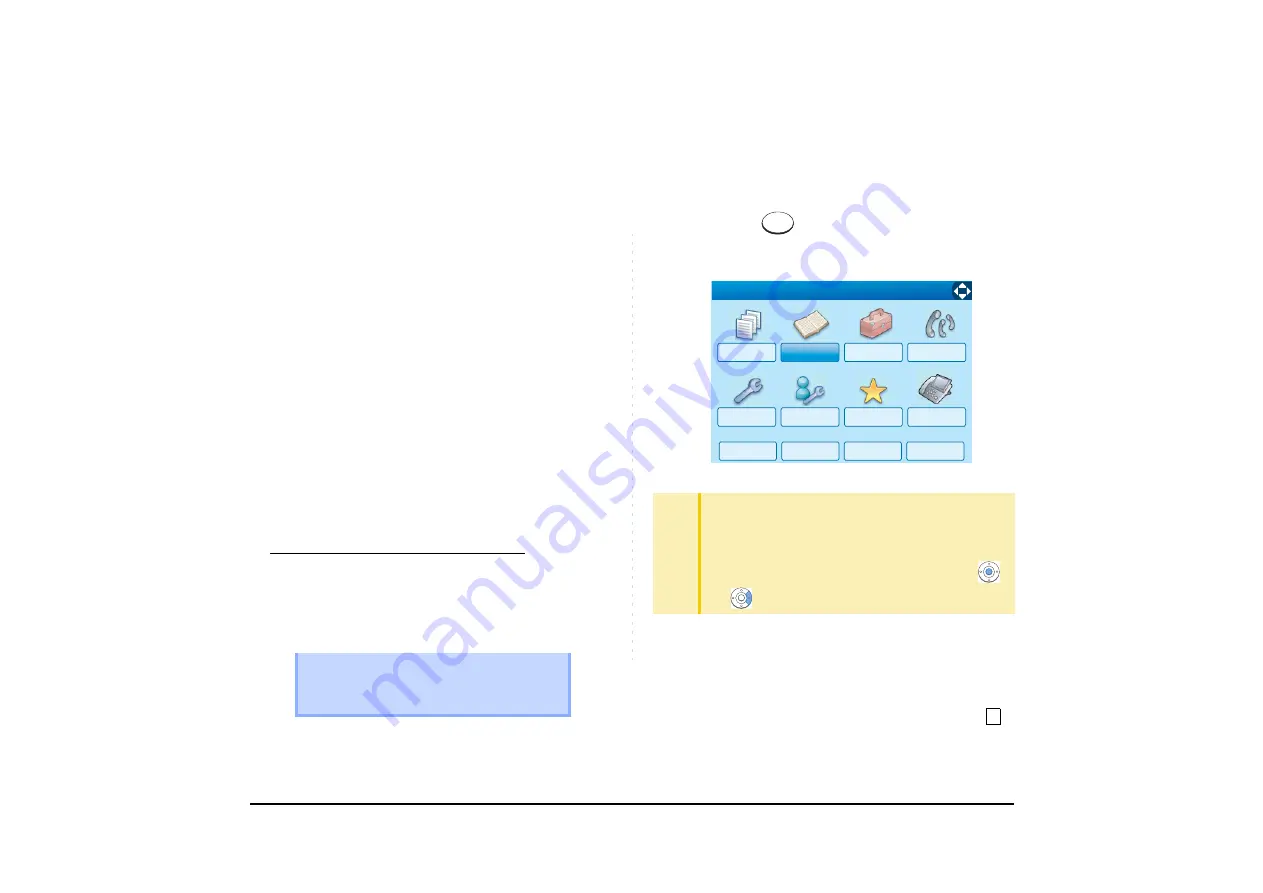
107
PHONEBOOK
There are two types of Phonebook features: Local
Phonebook and System Phonebook.
System Phonebook
System Phonebook is used on a system basis. The
data entry is made by the Telephony Server
Administrator.
Local Phonebook
Local Phonebook is used on a station basis. Up to 100
entries are available per station. The user can make
entries with key operation from the telephone. Up to 32
digits can be registered for each dial number. Up to 24
characters can be registered for each name.
• SYSTEM PHONEBOOK
To Search And Make A Call
Example: To Search For “NEC BNET”.
STEP 1: Press
Pbook
soft key while Station is in Idle
state.
If Local Phonebook is enabled by the setting
on the system side, go to STEP2.
If Local Phonebook is disabled by the setting
on the system side, go to STEP 3.
- OR -
Press
key
to display the Menu screen.
On the Menu screen, select
Directory
.
If Local Phonebook is enabled by the setting
on the system side, go to STEP 2.
If Local Phone is disabled, the display
changes as follows. In that case, select
System
and go to STEP 3.
4:26 PM TUE 13 APR 2007
Pbook
MIC DND
TIP
Select an item on the menu screen in either of the fol-
lowing three ways.
•
Touch a desired item on the display.
•
Press an appropriate digit key.
•
Highlight a desired item and then press
,
or
OK
soft key.
Menu
↓
↓
Back
OK
Tool
Directory
History
Setting
Presence Favorite
Config
Call Func.
[Menu]
2
Содержание UNIVERGE SV7000
Страница 1: ...DT750 USER S GUIDE NEC Infrontia Corporation 2008 July NWA 039786 001 ISSUE 1 0 ...
Страница 53: ...48 OK Password Error Password ...
Страница 149: ...144 1 2 3 4 5 6 7 8 T Call Back 1 2 Detail Tel 4 Tel 3 Colleagues NEC Ken Kobus Automatic 0800XXXXXX 31300 ...
Страница 152: ...147 1 2 3 4 5 6 7 8 T Call Back 1 2 Detail Tel 4 Tel 3 Colleagues NEC Abe Kentaro Automatic 0800XXXXXX 31300 ...
Страница 158: ...153 Call Back Prefix 1 2 3 XXXXXXXX XXXXXXXX XXXXXXXX 1 1 ...
Страница 160: ...155 1 2 3 4 5 6 7 8 T OK Back 1 2 Tel 4 Tel 3 Colleagues 31300 NEC Automatic Abe Kentaro Edit Save 0800XXXXXX ...
Страница 175: ...170 1 2 3 4 5 6 7 8 T OK Back 1 2 Edit Save Tel 4 0800XXXXXX Tel 3 7205 Ken Kobus Colleagues NEC Automatic ...
Страница 177: ...172 OK Delete History All History data has been deleted ...
Страница 179: ...174 ed the display changes as follows Press or OK soft key OK Missed Deleted ...
Страница 183: ...178 Menu List For Tool Menu Item Description Default Value Tool 1 Service Activate XML browser 2 IM Not used ...
Страница 200: ...Printed in Japan 0807 010 ...
Страница 201: ......






























