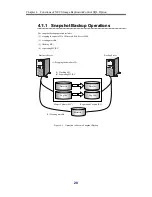Chapter 4 Functions of NEC Storage ReplicationControl SQL Option
32
The end of restoration is checked by the iSMrc_query
command.
(8) Specifying the RV operation mode (-mode)
Specify the RV operation mode applicable when restoration is performed.
•
RV update restoration (-mode update)
Restores the update that has been performed on
the MV while reflecting the update on the RV.
After the restoration has been completed, the
mode switches to the restoration complete state.
•
RV protection restoration (-mode protect)
Restores the update that has been performed on
the MV without reflecting the update on the RV.
After the restoration has been completed, the RV
is automatically separated and the mode
switches to the separation complete state.
•
Using the default setting (-mode default)
Uses the setting stored in the replication
operation option setting file.
This function can be used only when either the “NEC Storage DynamicDataReplication Ver2” or
the “NEC Storage RemoteDataReplication Ver2” is installed in the disk array. For details about
this function, refer to the “NEC Storage Manager Data Replication User’s Manual (Function
Guide)” and “NEC Storage Manager Data Replication Command Reference”.
(9) Specifying the user ID/password
The user ID/password to be connected to Microsoft SQL Server 2000 can be specified.
When omitted, the user name and password for the Windows login account is used. No entry in
the password field is recognized as “no password”.
•
Specifying from the command line (-uid userid -pass password):
Specifies the user ID/password from the command
line.
•
Specifying from the keyboard (-input):
When executing the command, interactively enter
a user ID and password by using a keyboard.
“User ID:”
Enter a user ID.
“Password:” Enter a password.
Those specifications can be described in the database operation file.
For details of the database operation file, refer to the “NEC Storage Manager Data Replication
Command Reference”.
(10) Specifying the instance name (-server instance_name)
The computer name and the instance name when connecting to a labeled instance can be specified.
Содержание Storage ReplicationControl SQL Option
Страница 1: ...NEC Storage ReplicationControl SQL Option User s Manual ...
Страница 54: ...Chapter 6 Operations of NEC Storage ReplicationControl SQL Option 48 ...
Страница 58: ...Chapter 6 Operations of NEC Storage ReplicationControl SQL Option 52 Figure 6 5 Snapshot Backup ...
Страница 61: ...Chapter 6 Operations of NEC Storage ReplicationControl SQL Option 55 ...
Страница 70: ...Chapter 6 Operations of NEC Storage ReplicationControl SQL Option 64 ...
Страница 76: ...Chapter 6 Operations of NEC Storage ReplicationControl SQL Option 70 ...
Страница 78: ...Chapter 6 Operations of NEC Storage ReplicationControl SQL Option 72 Type MV Type RV 0 mvsnap 0 rvsnap3 ...
Страница 83: ...Chapter 6 Operations of NEC Storage ReplicationControl SQL Option 77 ...
Страница 96: ...Chapter 6 Operations of NEC Storage ReplicationControl SQL Option 90 Figure 6 28 Performing Replication ...
Страница 104: ...87 U uninstallation 42 update 42 W worker thread 44 ...